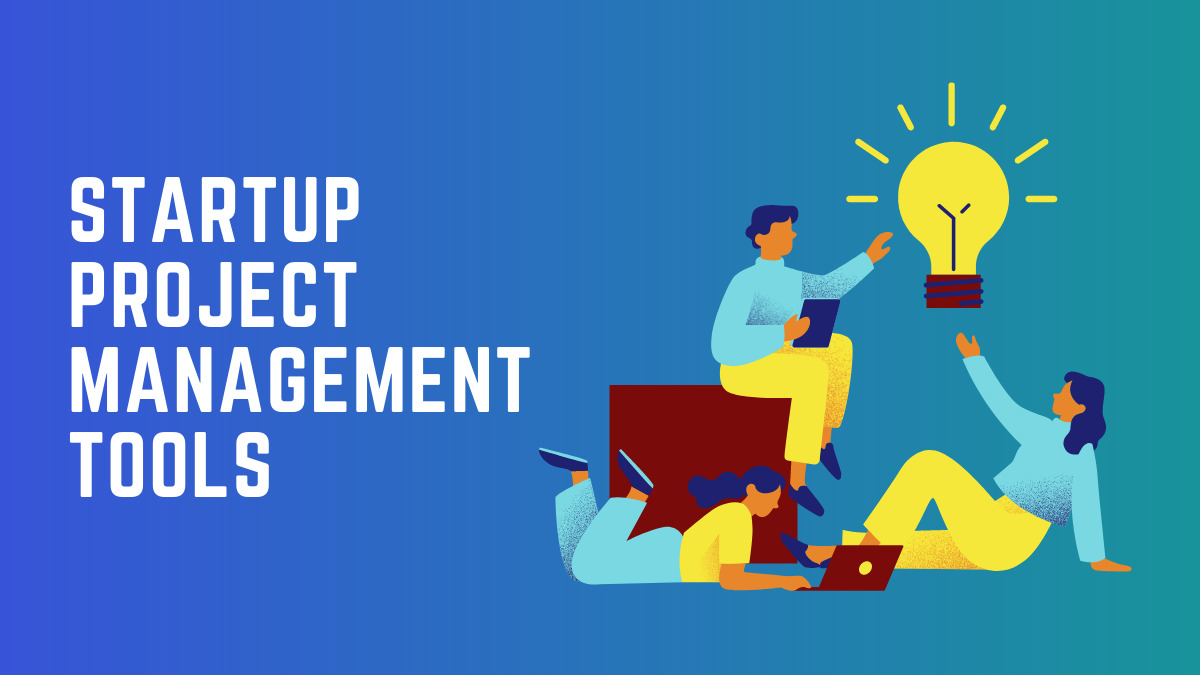You, as a creator of a new business, understand the need for startup project management tools. Optimizing your use of time, money, and people may make the difference between succeeding and failing. There’s a need for startup project management tools in this case.
These startup project management tools are intended to assist you in organizing your day, monitoring your progress, and coordinating with your team.
In this project management for startups article, we’ll examine many popular startup project management tool options for new businesses so that you may choose the best project management tools for startups that are most suited to your needs and begin working more efficiently.
>> Boost Startup Projects With Monday.com >>
10 Best Project Management Tools for Startups
- Monday.com – Best Project Management Tool for Startups Overall
- ClickUp – Best Startup Project Management Tools for a Full-Featured Tool at a Low Cost
- Asana – Best Startup Project Management Tools for Easy User Adoption
- Wrike – Best Startup Project Management Tools for External Collaborators
- Zoho Projects – Best Project Management Tools for Scalability
- Trello – Best Startup Project Management Tools for Kanban Boards
- Teamwork – Best Startup Project Management Tools for Client-Facing Service Providers
- Celoxis – Best All-In-One Startup Project Management Tools
- Birdview PSA – Best Startup Project Management Tools for Resource Management and Collaboration
- Smartsheet – Best Startup Project Management Tools for Automation
We compared features, usability, affordability, integrations, and customer service to determine the best startup project management tools.
By using these criteria to evaluate startup project management tools, we were able to create a reliable and thorough score that would be useful to startup teams as they look for startup project management tools.
| Project Management Tool | Features | Ease of Use | Pricing | Integrations | Customer Support |
| Monday.com | A wide range of features include task management, team collaboration, time tracking, and reporting. | User-friendly interface that makes it easy for startups to get started. | Starts at $8/month. | Integrates with over 50 third-party apps. | Offers 24/7 customer support via chat and email. |
| ClickUp | Offers a comprehensive suite of features, including task management, team collaboration, time tracking, and reporting. | Intuitive interface that allows for easy navigation. | Free plan available, with paid plans starting at $5/month. | Integrates with over 1,000 third-party apps. | Offers customer support via email and chat, with priority support available for paid plans. |
| Asana | Offers a range of features, including task management, team collaboration, time tracking, and reporting. | User-friendly interface that makes it easy for teams to collaborate. | Free plan available, with paid plans starting at $10.99/user/month. | Integrates with over 100 third-party apps. | Offers customer support via email, chat, and phone. |
| Wrike | Offers a comprehensive suite of features, including task management, team collaboration, time tracking, and reporting. | User-friendly interface that allows for easy navigation. | Starts at $9.80/user/month | Integrate with over 400 third-party apps. | Offers customer support via email, chat, and phone. |
| Zoho | Offers a range of features, including task management, team collaboration, time tracking, and reporting. | Simple interface that is easy to use. | Free plan available, with paid plans starting at $4/user/month. | Integrates with over 40 third-party apps. | Offers customer support via email, chat, and phone. |
Monday.com – Best Project Management Tool for Startups Overall

Fees: Starting at $8/mo
Star rating: 4.9/5
There’s a good chance that Monday.com is the most widely used project management software among today’s A-listers of the best startup project management tools.
Despite this, Monday.com is one of the best startup project management tools that teams can use from the get-go to compete with established businesses.
We understand how vital it is to keep track of all of your growing tasks, and Monday.com makes project management for startups a breeze.
Since Monday.com recognizes the need for teamwork for creative endeavors, it provides several options to interact with one another without leaving the site, including the ability to remark, attach files, use the @-tag, “like” postings, and delegate chores with a single click.
Project management for startups boards and dashboards may be customized for each team to keep everyone apprised of progress.
Monday.com may be used to promote efficiency, transparency, and cooperation by both small businesses and big corporations with dispersed staff. You can see why it is so.

Pros:
- Several examples exist
- Obtainable at no cost
- User interface that is both enticing and highly configurable
- Many connections
- Cooperation between internal and external groups
- Version for mobile devices
- Constant updates bring new capabilities
- To try out the more complex features, try them out for free
- Planning and tracking using Gantt and Kanban
Cons:
- Complicated interface with complex features and a high learning curve
- Constant problems with updated functions
- Messy boards for serious or involved tasks
- Lower levels have less available features
- Very few reporting choices
Features
- Display project information in various tabular, kanban, and dashboard formats
- Modify the look of vibrant interfaces and watch as your project data comes to life
- Use WorkForms to create unique questionnaires for collecting data, then distribute them to team members
- Get your hands on marketing, CRM, startup project management tools, and development connectors
- Make use of existing automation and a variety of choices for developing automation workflows
Plans & Pricing
- Individual: Up to two people can use it for free
- Basic: Small teams may get this for $8/user/month (paid yearly)
- Standard: Workplace management software for $10/user/month (paid yearly)
- Pro: At just $16 per user each month (paid yearly), it’s the most cost-effective option for businesses to facilitate team communication
- Enterprise: Ideal for managing and expanding workflow in large enterprises, To inquire about costs, please get in touch with Monday.com
>> Get Started With Monday.com >>

ClickUp – Best Startup Project Management Tools for a Full-Featured Tool at a Low-Cost

Fee: Starting at $5/mo
Star rating: 4.6/5
ClickUp ranks high on several best-of lists of project management for startup programs. Features galore and a fantastic free edition make this product a must-have for every new business: excellent performance for next to nothing.
You may use collaborative docs to create a one-pager, documentation for investors, and contracts with business partners.
A whiteboard is a useful tool for this kind of creative problem-solving while developing a new product. You won’t need to acquire extra software or depend on IM services since you may have all your communication needs met inside the app itself.
If you anticipate needing more space than the free version provides (currently 100 MB), you may upgrade to the small team option and sometimes even haggle over the price per user.
Pros:
- Projects of any complexity may be managed with relative ease
- There have been more than a thousand successful implementations
- Very effective time management
- A wide variety of automated choices
- Strong characteristics
- Plan for people that is free forever
- It’s possible to see a lot of different angles
- Structured examples
Cons:
- For new users, it could seem overwhelming
- For smaller companies, top levels might be rather expensive
- Not a very straightforward mobile application
- Time tracking has several problems
Features
- Data from Asana, Wrike, Basecamp, Jira, Monday.com, Trello, and Todoist should be imported
- The dashboards view allows you to monitor and display project data
- Use the Board, Workload, List, Gantt, Calendar and Map views to visualize project data
- Control platform security and feature customizations at the granular level
- Tasks may be created, modified, or edited in bulk from a list of possible actions
Plans & Pricing
- Free Forever: One person can use it for free
- Unlimited: Best for small teams, $5 per user per month (paid yearly)
- Business: Best for mid-sized businesses, $12 per user per month (paid yearly)
- Business Plus: Best for numerous teams, $19 per user each month (paid yearly)
- Enterprise: Best for several big teams; inquire about cost with ClickUp
>> Get Started With ClickUp >>
Asana – Best Startup Project Management Tools for Easy User Adoption

Fee: Starting at $10.99/mo
Star rating: 4.3/5
Among the well-liked task and startup project management tools is Asana. It offers a free subscription for a maximum of 15 users that includes most of Asana’s capabilities, but you aren’t able to utilize a few of the more sophisticated ones.
Yet for companies, this project management for startups free introductory package is a terrific place to start.
Your team size is restricted to 15, but you may create an infinite number of projects and tasks. Each job may have a specific due date set, making it clear when everyone’s efforts are needed. The straightforward drag-and-drop interface makes reorganizing jobs a breeze.
If you set up task dependencies, the appropriate individuals will be alerted when something has to be done. Furthermore, supervisors may examine tasks in calendar and list formats, as well as receive an overall picture of projects, all from the appropriate dashboard.
Pros:
- Adaptable processes
- Flexible project management for startups skills
- Powerful teamwork capabilities
- Pleasant user interface
Cons:
- Gradient of learning difficulty is high
- Extreme notifications
- Less reporting options
- Little potential for personalization
Features
- Integrations should be made in areas like communication, file sharing, finance, IT, reporting, sales, and security
- Build and manage your project database with the help of specialized fields, rules, and templates
- See information about projects in a variety of ways, including list, board, timeline, calendar, and workload views
- Use the in-built timer to get a clear picture of how much time you spend on each job
- You may import information from Airtable, Google Sheets, Monday’s project management, Trello, Smartsheet, or Wrike
Plans & Pricing
- Basic: Free for small teams or individual use
- Premium: $10.99 per user per month (paid yearly), best for teams to create project plans
- Business: $24.99 per user per month (paid yearly), best for companies to manage
Wrike – Best Startup Project Management Tools for External Collaborators

Fee: Starting at $9.80/mo
Star rating: 4/5
Wrike is among the best startup project management tools. It provides users with the ability to personalize processes, create timelines using Gantt charts, pin tasks to the top of the list, collaborate with proofreading and approving features, and keep track of time spent on projects.
Wrike’s free subscription allows for an infinite number of users, which may include up to 20 outside partners.
Other parties, such as freelancers or external stakeholders, may be added to your Wrike project as “Collaborators,” a user category that allows them to contribute but not take on administrative responsibilities.
They’ll be able to use Wrike’s inbox and the “My To-do” page and create their own tasks, folders, projects, and spaces. You’ll have control over what people can and can’t view on your account.
The most popular startup project management tools from Microsoft, Google, and Dropbox, as well as prominent marketing and sales software from Salesforce and Marketo, are just a few of the 400+ pre-built native connections offered by Wrike.
Pros:
- For advertising teams and professional services, there are certain account categories
- Projects in danger of sliding are flagged by new intelligent features
- Able to handle current tasks as well as projects
- Simple to use
Cons:
- Expensive compared to other products
- Increased learning curve
- A few tools may only be purchased as an upgrade or add-on feature
Features
- Use the time log, board, Gantt, table, list, and analytics views to see project data
- Add and modify task dependencies, subtasks, files, approvals, and time entries
- Obtain project templates for teams working in IT operations, Agile, creative, and project management for startups
- Use AWS’s external key storage and customer-managed encryption keys
- Access to more than 400 app integrations, as well as two-way syncing with over 30 additional applications
Plans & Pricing
- Free: $0 for teams getting started
- Team: $9.8/user/month (billed annually), best for growing teams
- Business: $24.8/user/month (billed annually), best for all teams across on organization
- Enterprise: Best for large teams, contact Wrike for pricing
- Pinnacle: Best for teams with complex work, contact Wrike for pricing
Zoho Projects – Best Startup Project Management Tools for Scalability

Fee: Starting from $4/mo
Star rating: 3.9/5
Zoho Projects is a web-based application for managing projects, which facilitates teamwork in areas such as planning, monitoring, and collaborating. Its startup project management tools can grow with your company, making it ideal for a startup or a small enterprise.
With Zoho Projects, users can organize projects, create and distribute tasks on the fly, and collaborate more effectively.
Work schedule customization, baselines, critical path analysis in Gantt charts, job assignment in the context of teams, and reminders are just some of the other capabilities this application offers.
Managers can prevent over- and underutilizing their staff by using time monitoring and resource utilization tools.
The comprehensive reporting tools, integrated expenditure management functions, and automated job transitions and workflows are all available to users.
There’s a centralized project management for startups module, individual and team-wide discussion management, a conference tab for facilitating online meetings, a networking feed to connect with others and track the progress of all your project activity, and a forum for discussing ideas and solutions.
There are other mobile project management for startup apps that may be downloaded.
Pros:
- Familiarity with the user experience and value of bundles for current Zoho customers
- Cheapest subscription packages
- Robust trait
- Five people may utilize the free plan
- Syncing with Google and Zoho applications
- Monitoring of time for hourly billing
Cons:
- With big teams, reporting tools to fail
- No choices to export certain file types
- Several reporting features are missing
- The utilization of Gantt charts is challenging
- Does not connect with Quickbooks
Features
- Access applications from Zoho such as Mail, Documents, CRM, Desk, Analytics, and Forms
- Establish project baselines to evaluate projected and actual job progress
- Visualize project data with Kanban, List, and Classic (spreadsheet) views
- Sync with essential Google, Microsoft, code repositories, and other programs
- To help with the workload and resource management, track time for tasks
Plans & Pricing
- Free: $0 for up to three users
- Premium: $4/user/month (paid yearly), with a 10-day free trial
- Enterprise: $9/user/month (paid yearly), with a 10-day free trial
>> Get Started With Zoho Projects >>
Trello – Best Startup Project Management Tools for Kanban Boards

Fee: Starting from $5/mo
Star rating: 3.6/5
Trello’s Kanban boards are what make it stand out as a project management tool. With its simple drag-and-drop interface for modifying boards and its no-code workflow automation builder, it provides startup teams with a powerful, but easily deployable, solution.
Unlike many project management for startup softwares, their free plan allows as many as 250 automatic command executions each month. Warning to all aspiring entrepreneurs!
With its robust free plan and widespread popularity among advocates of the Kanban board methodology, Trello is an excellent choice for startup teams. You may create as many cards and teams as you want, and each workspace can have up to ten boards.
There are also a number of free connections with other project management for startup platforms, such as Google Drive, Slack, and others.
Pros:
- Cloud-based
- Support across platforms
- Team cooperation
- Depending on your recurrent behaviors, you may get intelligent automation advice
- There are several add-ons known as Power Ups that enhance your board’s functionality
Cons:
- Absence of built-in time monitoring capabilities
- Not trustworthy for in-depth reporting
- Unsuitable for intricate tasks
- User reviews indicate difficulties contacting support
Features
- Trello gives each job a board, which startup project managers can edit, add tags, custom data, and prioritize with a single click
- Rearranging and editing tasks and projects is simple thanks to drag and drop capability
- The “Butler” tool, which automates a predetermined collection of activities, is Trello’s most well-liked power-up
- Each project assignment may be given a power-up, which can include free features like calendar views, Google Drive connectors, and easy file sharing, as well as paid upgrades for further capability
Plans & Pricing
- Free: free for a whole team
- Standard: $5/user/month (paid yearly), best for small teams
- Premium: $10/user/month (paid yearly), best for teams to track multiple projects
- Enterprise: $17.5/user/month (paid yearly), best for organizations to connect work across teams
Teamwork – Best Startup Project Management Tools for Client-Facing Service Providers

Fee: Starting from $9.99/mo
Star rating: 3.3/5
Teamwork is robust software for managing projects, providing its customers with a wide range of advantages and features such as many perspectives for monitoring and controlling current tasks.
Users of Teamwork may quickly and simply toggle between many views, including Gantt charts, task lists, and Kanban boards, to gain a bird’s-eye perspective of their projects and monitor their development in real-time.
Teamwork’s time-tracking features complement the 360-degree overview by allowing users to keep tabs on how much time they spend on each project. Using this function, workers may record the amount of time they spend on each project component, making it simpler to meet delivery targets.
Teamwork’s ability to keep tabs on team members’ workloads is a major plus, as it allows for more precise and efficient job allocation and management.
In order to make sure that everyone in the team is working at peak efficiency, this feature allows users to quickly and easily view how many jobs each person has on their plate.
Pros:
- Large storage capacity for paid plans
- All options provide a free 30-day trial
- Features for managing clients, such as invoicing
- Infinite coworkers with paid plans
- Free version is offered
- Budget monitoring
- Many clients
Cons:
- More expensive than many rivals
- Limited free plan available
- Few integrations
- Lower levels with few security features
Features
- Use the Gantt, Kanban, calendar, and tabular views to visualize project data
- Connect to Zapier, Microsoft, HubSpot, Google Drive, Box, and more services
- Get built-in Teamwork tools for online chats, help desks for IT issues, collaboration areas, and customer relationship management
- Create and produce project data reports to send through CSV, Excel, or PDF
- Make reusable project templates, dashboards, risk assessments, and project-level tags
Plans & Pricing
- Free Forever: free for up to 5 users
- Deliver: $9.99/user/month (paid yearly), best for basic project management
- Grow: $17.99/user/month (paid yearly), best for complex projects
- Scale: Best for a customized plan, contact Teamwork for pricing
>> Get Started With Teamwork >>
Celoxis – Best All-In-One Startup Project Management Tools

Fee: Starting from $25/mo
Star rating: 3/5
If you’re a startup in need of a full-featured project management system, consider Celoxis, a program designed just for your needs. Many aspects of project management, including collaboration, communication, and productivity, may be enhanced by using this software.
Celoxis is a comprehensive project management solution for startups that facilitates everything from initial planning and budgeting through task and time monitoring and reporting.
The intuitive layout of Celoxis’s interface is one of the program’s many strengths. For young companies without a permanent PM or extensive background with PM tools, this may be extremely useful.
Since it’s hosted in the cloud, Celoxis allows entrepreneurs to have distributed teams that can still easily communicate and share files.
Scalability is another benefit of Celoxis for entrepreneurs. Celoxis can scale to meet the requirements of an expanding firm as it takes on more complicated initiatives.
Project management solutions may be tailored to each startup’s specific requirements and objectives with the use of this software’s editable workflows, pre-built project templates, and interfaces with third-party programs.
Pros:
- Adaptable processes
- Powerful reporting skills
- Extensive attributes
- Pleasant user interface
Cons:
- No features for billing or invoices
- Restricted mobile app functionality
- No tools for proofreading
- No free model
Features
- Simple communication, file sharing, group brainstorming, and feedback exchange with your staff and customers
- Simple to alter and understand
- Assign workers to assignments depending on their availability, demand, and expertise with ease
- Management software for every project you’ve ever had
- Our very effective reports and dashboards allow you to see the big picture in real-time
Plans & Pricing
- Cloud: $22.5 per user per month (paid yearly)
- Premise: Best ROI in the industry, contact Celoxis for pricing
>> Get Started With Celoxis >>
Birdview PSA – Best Startup Project Management Tools for Resource Management and Collaboration

Fee: Starts from $15/mo
Star rating: 3.2/5
Birdview is a PSA (professional services automation) platform that consolidates all relevant data for the professional services industry.
The end effect is enhanced transparency across the whole service delivery lifecycle, which in turn facilitates decision-making based on data, teamwork, and more synchronization at key transition points.
With Birdview PSA, you can manage projects in depth, optimize your resources, keep track of the money, and optimize your portfolio, all with a single set of tools. Services companies may save time and money with Birdview PSA’s quick implementation and extensive feature set.
The platform’s straightforward interface and ability to work in tandem with hundreds of different programs, including CRMs, ERPs, and thousands more, make this feasible.
Pros:
- Offers indications, tools, and alarms to ensure adherence to the delivery schedule
- Based on historical performance data
- Capacity to organize and allocate resources on the basis of accessibility, competence, and fit; also capable of running “what-if” scenarios to help mitigate any conflicts
- Ready-made dashboards and reports including key performance indicators and metrics for a wide range of projects and portfolios
Cons:
- Lacks in-platform proposal creation and management features
- Doesn’t have an invoice system built in
Features
- It features built-in indications, tools, and alerts to keep track of whether or not the delivery schedule is being followed, and it can simulate “what-if” situations to help you prevent potential disputes
- Key performance indicators (KPIs) and metrics across different projects and portfolios are included in pre-built reports and dashboards, allowing leadership teams to make timely and informed choices
- Using value, risk, strategic alignment, and resource demand, Birdview PSA assists businesses in prioritizing and ranking prospective activities or new customers
- With Birdview PSA, managers may allocate and plan resources in accordance with their availability, expertise, and the needs of the project at hand
Plans & Pricing
- Lite: $13/user/month (billed annually)
- Team: $19/user/month (billed annually)
- Enterprise: Contact Birdview PSA for pricing
>> Get Started With Birdview PSA >>
Smartsheet – Best Startup Project Management Tools for Automation

Fee: Starting from $7/mo
Star rating: 2.9/5
Smartsheet is an online tool for managing and collaborating on projects, with the goal of increasing efficiency and productivity in small and medium-sized enterprises. Smartsheet improves the efficiency with which enterprises can plan, collect, manage, and report on work.
Smartsheet is a great project management solution for Excel users who are comfortable with the spreadsheet program and have some experience managing projects in Excel. It’s a cheap step up from managing your workload in Excel, and it’s often regarded as superior.
Users may rapidly upload and share spreadsheets online, facilitating efficient collaboration and data sharing. It also has an email notification feature for when changes are made to a project.
The solution is designed to improve productivity, streamline processes, and hold users accountable for producing excellent outcomes in record time.
Pros:
- Connecting from sheet to sheet
- A user-friendly interface
- To get started quickly, use prebuilt projects and automated templates
- Extensive paperwork and availability of onboarding support
Cons:
- Security features are only available with the Enterprise subscription
- Many tools are add-ons that must be purchased separately
- Higher-tier plans are the only ones that provide premium assistance
Features
- Requests for automatic updates
- Attaching files from Google Drive, Onedrive, Dropbox, and other services
- Get insight into who’s busy and who’s not
- Dependable permissions management
- Use teamwork to your advantage
Plans & Pricing
- Free: Free for up to one user and two editors
- Pro: $7/user/month (paid yearly), best for teams with unlimited viewers
- Business: $25/user/month (paid yearly), best for projects with unlimited editors
- Enterprise: Best for large teams, contact Smartsheet for pricing
>> Get Started With Smartsheet >>
Our Ranking Methodology for the Best Project Management Tools for Startups
Several factors are crucial when making a decision on the startup project management tools to use for a new business.
By using these standards, we made sure that the recommended project management tools for startups are appropriate for the startup and therefore, would lead to increased efficiency and output from the team.
Therefore, let’s dissect each of these standards of project management tools for startups:
- User interface and ease of use: Because of its significance in determining how quickly and efficiently a team can start using a new tool, the user interface should be one of the first criteria considered in any tool review. As a result, team members should be able to pick up and start using the product with minimum instruction. If the interface is difficult to understand or use, team members may be less inclined to make good use of the technology, which in turn may reduce productivity and aggravate the users.
- Features and functionality: When assessing the usefulness of project management tools for startups, its features and functionality are crucial. Features like task management, time monitoring, and reporting are essential for a solution aimed at startups. Using these project management tools for startups, teams may better manage their time and resources, resulting in projects that are finished on schedule and under budget.
- Integration capabilities: Project management tools for startups like customer relationship management systems, team collaboration applications, and unified messaging platforms are commonplace in the office of a startup. In order to ensure that teams can simply transition between various project management tools for startups, it’s crucial that the tool being reviewed be compatible with these other products. Integration like this has the potential to reduce redundancies and boost efficiency.
- Cost: For new businesses, the price is crucial when selecting project management tools for startups. When factoring in all of the tool’s capabilities, it should be quite inexpensive. Because of the limited resources available to most startups, it’s essential to locate a tool that meets all of their needs without costing a fortune.
- Scalability: Last but not least, the tool’s scalability is a major factor to think about. When a company is just getting started, it needs project management tools for startups that can scale with them as they add more employees and more work. As the number of users and projects grows, the tool shouldn’t slow down or become unmanageable. When a tool is inadequate for the demands of a startup, productivity drops, and frustration levels rise.
>> Best Startup Management Tool – Monday.com >>
Best Project Management Tools for Startups – Buyer’s Guide
What Tools Are Used in Project Management for Startups?
In order to organize and carry out projects effectively, a plethora of charts, diagrams, reports, and written materials are available in the project management tools for startups. These crucial components are often referred to as “startup project management tools.”
What Are the Five Project Management Techniques?
Due to its rapid development throughout time, project management for startups has branched out into several approaches. Every engaging approach has its own norms and procedures.
The 5 most effective methods of project management for startups are as follows:
- Waterfall: Breaks down the process of creating a tool into its component parts: requirements, analysis, design, programming, testing, and acceptance
- Agile project management: Incorporates the user into the tool creation phase
- Scrum project management: Most widely used flavor of Agile project management tools for startups, whereby projects are carried out by self-managed teams using the Scrum framework
- GTD (Get Things Done): Facilitates effective prioritization of your team’s workload
- Critical Path Method: Aids the group in figuring out what has to be done first
Key Features for Small Businesses and Startup Project Management Tools
When assessing suitable startup project management tools for a new or small firm, consider the following aspects:
- Streamlined work management features: Project management tools for startups have to provide streamlined “get-up-and-go” project planning with a tolerable learning curve since most companies don’t have a lot of resources to devote to training and onboarding.
- Team collaboration software and file-sharing: Sharing information and dividing up scarce (but growing) resources are two of the most important first steps in launching a new business.
- Real-time updates between team members: Because of the rapid pace and frequent adjustments to the situation, it’s crucial that all members of the team have access to the most recent data as soon as it becomes available.
- Roadmap with automated follow-ups: Your startup team will benefit greatly from having a detailed plan outlining their next steps, as well as a system in place to alert managers when a task or project needs to be checked in on or altered.
- Collaboration tool that can span different projects: It’s important to have project management tools for startups that facilitate cross-departmental communication and cooperation so that they can manage their numerous simultaneous tasks, such as social media management, product development, and recruitment.
- Scrum boards for backlog visibility: This is useful for high-pressure teams since they can quickly see what has to be accomplished in each sprint and flag less urgent tasks. It’s also useful for product managers at startups to keep track of innovative concepts for their company’s future direction using project management startups.
Best Project Management Tools for Startups – Frequently Asked Questions
Do you have any questions on project management tools for startups that need answering? Whatever you need, we can provide. The following might help address some of your most pressing concerns on startup project management tools:
Do Startups Need Project Managers?
Entrepreneurial success is impossible without the help of skilled startup project managers. Project management for startups aids in making sure the company is working on projects that are in accordance with its objectives, that deadlines are met, and that teams are communicating well by use of project management tools for startups.
How Do You Plan a Project for a Startup?
Planning a project effectively requires figuring out who needs to be involved, what needs to be accomplished, who is responsible for what, and when. This may be accomplished with the use of project management tools for startups.
What Are the Four Main Types of Project Management Software?
Resource management software, timeline management software, scheduling software, and team collaboration software are the most often used categories of project management tools for startups.
Bottom Line on the Best Project Management Tools for Startups
New businesses often operate with more limited resources and a keen eye on the bottom line. As a result, applications like Monday.com, ClickUp, Asana, and Wrike are suitable options for project management for startups.
But, the other startup project management tools presented here are also viable alternatives. It’s crucial that you specify your requirements and expectations of project management tools for startups before proceeding.
To be the ideal match for your startup, the startup project management tools you choose should be cost-effective while providing all of the features necessary to run smoothly.
These startup project management tools are perfect for any startup, regardless of whether they utilize Macs or PCs. We have selected the finest Windows and Mac startup project management tools.
 Sections of this topic
Sections of this topic