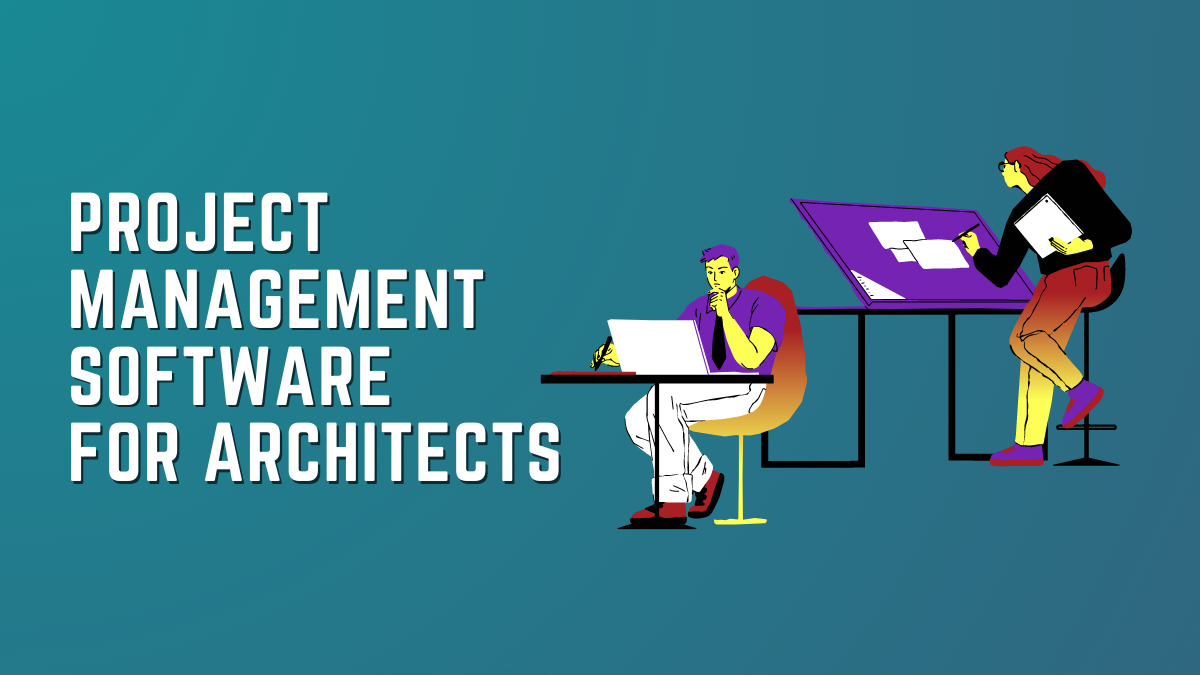For architects, handling various projects at once can be an intimidating challenge. Juggling client expectations, strict time limits, and coordinating with team members can lead to a sense of disarray and pressure to stay on top of everything.
Thankfully, the use of architecture project management software can assist in simplifying your work process, enhancing communication, and ensuring the timely completion of successful projects.
This article will examine the most suitable architectural project management software options available for architects, allowing them to select the best option for their requirements and enhance overall productivity.
>> Boost Architectural Projects With Monday.com >>
7 Best Project Management Software for Architects
- Monday.com – Best Project Management Software for Architects Overall
- ClickUp – Best for Agile Development Teams
- Asana – Best for Visual Project Plans
- Wrike – Best for Improving Architectural Workflow
- Teamwork – Best for Collaboration Among Architectural Teams
- Smartsheet – Best for Small Architectural Firms
- Nifty – Best for High-Quality Design and Performance
Various important factors were taken into consideration while ranking the top project management software for architects. The features that were given weightage included task management, team collaboration tools, scheduling capabilities, and budget tracking.
Our evaluation of project management software for architects extended beyond its user-friendliness and customization options. We also considered its compatibility with other programs.
Furthermore, we factored in multiple pricing plans to ensure that our recommendations are suitable for architects with varying financial capabilities and scales of operation.
Monday.com – Best Project Management Software for Architects Overall

Fees: Starting at $8/mo
Star rating: 4.9/5
Established in 2012 by Roy Mann and Eran Zinman, Monday.com is a cloud-based project management software for architects. It offers a customizable table, known as a “board,” that enables architects to efficiently manage their projects, workflow, and daily tasks with ease.
Monday’s architecture project management software allows for hassle-free board automation, eliminating the need for coding and reducing errors while boosting efficiency.
This cutting-edge tool also provides project managers with a comprehensive overview of the entire project, encompassing multiple teams and processes.
In addition, the project management software for architects offers a centralized hub for storing data which can easily integrate over 50 workflows. This feature also allows users to create and bundle personalized applications and integrations, making it an ideal solution for architects.
Pros:
- Several templates
- Attractive UI that is easily customizable
- Several integrations
- Constantly new features are being introduced
- Free trials to check out cutting-edge features
- Collaboration between external teams and other organizations
- Version for mobile apps
- Free version is offered
- Kanban and Gantt diagrams
Cons:
- Insufficient reporting options
- Advanced features’ challenging learning curve
- The lowest levels’ few characteristics
- Cluttered boards for extensive or complicated projects
- Recurring errors with new features
Building Information Modeling (BIM)
Monday.com may not be a BIM-specific architecture project management software, but it’s an all-encompassing tool that offers various features to aid teams in efficiently managing their projects.
Its comprehensive nature makes it perfect for architecture project management software, providing optimal support to teams.

Project Scheduling
Looking for reliable architectural project management software? Look no further than Monday.com. Our platform makes it easy for users to create and oversee project schedules with a customizable Gantt chart view.
With features like task assignments, progress monitoring, and automatic reminders and notifications, our software ensures that everyone stays on track and meets deadlines. Trust us to provide the best digital solution for your project management needs.
Resource Allocation
As a project management software for architects, Monday.com provides a comprehensive resource allocation system that enables teams to manage their resources efficiently.
With its task assignment feature, users can assign specific projects and tasks to team members while allocating the necessary resources and budget. Real-time progress monitoring is also available, ensuring that everyone is on track.
Furthermore, the platform features a workload view that helps users manage team capacity and prevent overworking team members.
Plans & Pricing
- Individual: Complimentary for two seats maximum
- Basic: Best for small teams, $8 per user each month (paid yearly)
- Standard: Best for managing work, $10 per user each month (paid yearly)
- Pro: Best for connecting teams and businesses at $16 per user per month (paid yearly)
- Enterprise: Running and scaling workflow is ideal for enterprises, Request price from Monday.com
>> Get Started With Monday.com >>
ClickUp – Best for Agile Development Teams

Fee: Starting at $5/mo
Star rating: 4.6/5
Thorough planning and organization are crucial for the success of architectural projects. However, it can be challenging to monitor all the elements involved in a project, including but not limited to materials, timelines, estimates, and checklists.
Whether it’s a minor renovation or a massive construction, architects can effectively manage their tasks from initiation to completion by using a productivity platform such as ClickUp.
ClickUp simplifies project management by offering robust functionalities such as Gantt charts, Calendar view, and process automation, which eliminate any guesswork.
It allows you to effortlessly establish task dependencies and assign them to team members or third-party contractors, irrespective of their geographical location.
Additionally, ClickUp seamlessly integrates with various software and applications, enabling you to manage all your work from a single, dynamic workspace.
Pros:
- Simple project management
- Sophisticated task management
- Built-in templates
- Free everlasting plan for people
- Several choices for automation
- Several perspectives are accessible
- 1,000+ integrations
- Sturdy traits
Cons:
- For new users, it could seem overwhelming
- The smartphone app is not very user-friendly
- PM Software’s Time-tracking feature has several problems
- For smaller companies, top levels might be rather expensive
Building Information Modeling (BIM)
ClickUp provides architects with the option to modify workflows to meet the distinct needs of any BIM project.
With the ability to create personalized workflows for each stage of the construction process, such as design, construction, and commissioning, it becomes straightforward to manage intricate BIM projects that involve several parties and duties.

Collaboration and Communication
ClickUp offers an innovative collaboration detection feature that simplifies communication and teamwork among team members.
You will no longer be in the dark or perplexed about your team members’ actions. This feature enables you to identify when others are working on, commenting, or examining the same task as you, making collaboration more seamless.
Project Scheduling and Resource Allocation
With ClickUp, you can access a complimentary calendar for project management that caters to the requirements of Agile projects, remote teams, and their extensive goals.
The software’s calendar display is an effective method to represent crucial plans and deadlines for pre-planned projects.
Plans & Pricing
- Free Forever: A free seat for individual usage
- Unlimited: Best for small teams, $5 per user per month (paid yearly)
- Business: Best for mid-sized businesses, $12 per user per month (paid yearly)
- Business Plus: Best for numerous teams, $19 per user each month (paid yearly)
- Enterprise: Best for several big teams; inquire about the cost with ClickUp
>> Get Started With ClickUp >>
Asana – Best for Visual Project Plans

Fee: Starting at $10.99/mo
Star rating: 4.3/5
Dustin Moskovitz and Justin Rosenstein established Asana in San Francisco, California in 2008. This architectural project management software is a useful tool for architectural businesses to enhance project management capabilities.
Asana is a more efficient alternative to storing data on spreadsheets, providing improved organization and planning. Its use of virtual boards with sticky notes enables easy tracking of project progress through different stages, resulting in fewer mistakes and greater transparency.
The tool also includes lists of tasks to be completed, which assist in organizing each phase of the current project and producing effective schedules. These lists document all the alterations or revisions made during the project’s life cycle.
Pros:
- Adaptable processes
- Powerful teamwork capabilities
- Flexible project management skills
- Pleasant user interface
Cons:
- Limited capacity for reporting
- Many notifications
- Few possibilities for customization
- Incline learning curve
Building Information Modeling (BIM)
Although Asana is not classified as Building Information Modeling (BIM) software, it’s still a widely used architectural project management software that provides a comprehensive set of functions for effective project management.
Collaboration and Communication
Asana is an exceptional project management software for architects, offering robust features that make collaboration and communication a breeze.
With Asana, your team can work together in real-time, seamlessly exchanging files and documents within the platform. This software also integrates with various other tools to simplify workflows, enhance communication, and minimize errors.
Project Scheduling and Resource Allocation
Asana is an exceptional architecture project management software that provides a user-friendly platform for creating and overseeing project schedules with ease. Its intuitive interface allows users to set deadlines, prioritize tasks, and track progress using a Gantt-style timeline view.
With Asana, team members can be assigned to specific tasks and projects while resources are managed efficiently. The workload view allows users to monitor team capacity, while the portfolio view facilitates tracking of multiple projects and allocation of resources.
Asana is an ideal architectural project management software for teams seeking to streamline their projects.
Plans & Pricing
- Basic: Free to use for small teams or individuals
- Premium: Best for teams to establish project plans, $10.99/user/month (paid yearly)
- Business: $24.99 per user each month (paid yearly), best for managing businesses
Wrike – Best for Improving Architectural Workflow

Fee: Starting at $9.80/mo
Star rating: 4/5
Wrike, a digital project management software for architects, was established by Andrew Filev in 2006. The software has a variety of features designed to increase productivity, promote business expansion, and offer exceptional customer service.
The architecture project management software provides adaptable tools that can be customized to meet the specific needs of the project. Interactive Gantt charts are used to track progress, and task interdependencies can be recorded.
Wrike, an architecture project management software, employs Kanban Boards and pre-made workflows for smooth operation, which results in faster product delivery and positive feedback from clients.
Additionally, Wrike offers team collaboration tools, such as automated approval and visual proofing, to prevent unintentional isolation of any department or team.
Pros:
- Projects in danger of sliding are flagged by new intelligent features
- Simple to use
- Able to handle current tasks as well as projects
- For marketing/creative teams and professional services, there are certain account categories
Cons:
- Costly in comparison to other tools
- Increased learning curve
- A few tools may only be purchased as an upgrade or add-on feature
Building and Information Management (BIM)
Wrike is an exceptional project management software for architects as it provides a centralized platform that efficiently manages building information.
With Wrike, architects can easily track progress, identify issues, and make informed decisions based on real-time data using customized dashboards and reports.
Collaboration and Communication
Wrike provides a shared workspace function that allows you and your colleagues to communicate about problems, share updates, and view the status of assignments and the final drafts of documents.
Project Scheduling and Resource Allocation
Wrike’s project scheduling template is a useful tool for architects to monitor the progress of their projects. With the timeline view, it’s easy to keep track of important tasks and their deadlines throughout the entire project.
Wrike’s project management software for architects has a resource allocation system that is centered on effort, and it also gives users the ability to specify and share task hours or minutes separately from the task’s overall duration.
As a result, team members can easily determine their tasks and their corresponding deadlines.
Plans & Pricing
- Free: Starting teams pay nothing
- Team: Best for expanding teams, $9.8 per user each month (paid yearly)
- Business: Best for all teams throughout a company, $24.8 per user per month (paid yearly)
- Enterprise: Best for big teams; for cost, contact Wrike
- Pinnacle: Best for teams with demanding tasks; for price, contact Wrike
Teamwork – Best for Collaboration Among Architectural Teams

Fee: Starting from $9.99/mo
Star rating: 3.9/5
Teamwork is a software designed for architectural project management that promotes teamwork and collaboration among team members. Its features include assigning tasks, setting goals, tracking progress, and communicating through a central platform.
The software also provides real-time reporting features for leaders to monitor their team’s progress. The use of project management software for architects can significantly improve project management efficiency by utilizing checklists and due dates.
The collaboration tools enhance productive conversations by enabling the sharing of files and documents within the platform.
The comprehensive view of the entire project history helps keep the team on track by improving communication and ensuring that all tasks are completed on time.
Pros:
- Large storage capacity for paid plans
- All options provide a free PM software 30-day trial
- Budget monitoring
- Features for managing clients, such as invoicing
- Unlimited co workers with paid plans
- Countless clients
- Free version is offered
Cons:
- More expensive than many rivals
- Limited integration
- Lower levels with few security features
- Limited free plan available
Building Information Modeling (BIM)
The use of teamwork architecture project management software aids in the implementation of Building Information Modeling (BIM) by offering a shared platform for all parties involved in an architectural project to exchange and regulate information.
By utilizing Teamwork, teams can save and upload BIM models, drawings, schedules, and other pertinent project files in a central location that encourages instantaneous collaboration and communication.
Collaboration and Communication
The benefits of teamwork’s architectural project management software include increased transparency, flexibility, and simplicity.
Collaboration tools are available to facilitate project management and allow teams to work together more efficiently and with greater clarity, enabling the creation of customized workflows that align with team best practices.
Project Scheduling and Resource Allocation
Teamwork is an architecture project management software that can aid in planning, managing, and optimizing resource utilization. It offers visibility into the project scope, enabling the monitoring and balancing of team workload through project scheduling.
Additionally, Teamwork is a useful architectural project management software for tracking project goals and milestones in an efficient manner.
Plans & Pricing
- Free Forever: Up to 5 users at no cost
- Deliver: Best for simple project management, monthly fee of $9.99 (paid yearly)
- Grow: Best for complicated tasks, $17.99 per user per month (paid yearly)
- Scale: Contact Teamwork for pricing for the best tailored package
>> Get Started With Teamwork >>
Smartsheet – Best for Small Architectural Firms

Fee: Starting from $7/mo
Star rating: 3.6/5
Small architectural firms often face difficulties in efficiently managing their projects, but Smartsheet offers a solution to make the process easier. Its work execution platform, app add-ons, and integrations make it a popular choice for startups and small firms in the industry.
Smartsheet is a useful project management software for architects to organize and oversee their daily tasks, guaranteeing that every project is consistent and precise.
With the aid of Smartsheet’s robust capabilities, architects can simplify their processes, enhance resource management, and provide superior results for their customers.
Pros:
- Connecting from sheet to sheet
- To get started quickly, use prebuilt project and automation templates
- Extensive paperwork and availability of onboarding support
- A user-friendly interface
Cons:
- Premium support is only offered for higher-tier subscriptions
- Only the Enterprise subscription offers security features
- There are certain tools that are add-ons that cost extra
Building Information Modeling (BIM)
For those in the field of Architecture who are looking for a way to manage BIM projects effectively, Smartsheet is an indispensable architecture project management software.
It enables you to navigate the integrated project delivery phase by evaluating different scenarios and setting clear goals for the team to accomplish.
Collaboration and Communication
Smartsheet is an architectural project management software that allows groups to collaborate using virtual means such as messaging and video, facilitating achievement and success even when they’re not physically together.
Project Scheduling and Resource Allocation
Smartsheet’s project management software for architects provides the ability to share your project with an unlimited number of both internal and external collaborators.
These individuals are able to manage the project’s scheduling and resource allocation information from any location and at any time.
Plans & Pricing
- Free: Free for up to two editors and one user
- Pro: Best for teams with unlimited viewers, $7/user/month (paid yearly)
- Business: Best for projects with unlimited editors, $25 per user each month (paid yearly)
- Enterprise: Best for big teams; inquire about price with Smartsheet
>> Get Started With Smartsheet >>
Nifty – Best for High-Quality Design and Performance

Fee: Starting from $39/mo
Star rating: 3.3/5
For architects seeking an all-in-one architectural project management software to enhance productivity, Nifty could be the ideal choice.
Nifty is a project management software for architects that provides various features for planning, tracking, storing, collaborating, and managing projects. Using Nifty can simplify workflow and improve project management processes.
Nifty’s features are designed to aid individuals working with either a small team or a large group of stakeholders to stay on track and achieve their objectives.
Nifty is an ideal solution for architects who require architectural project management software that is both flexible and robust enough to cater to their specific demands and necessities.
Pros:
- Constantly updating software with new features
- Integrations and imports
- Optimal group cooperation
- Various project views for working with data
Cons:
- A PDF without annotations
- The inability to print natively
- There’s no visual insights dashboard
- No specific automation
Building Information Modeling (BIM)
Nifty’s architecture project management software assists architects in carrying out BIM procedures by offering visualization tools that enable them to produce 3D models, renderings, and animations of their designs.
Additionally, Nifty’s architectural project management software provides clash detection and quantity takeoff options, allowing architects to recognize and address design conflicts and estimate the required building materials for a project.
Collaboration and Communication
Nifty’s architectural project management software provides a system for automating project milestones and keeping track of communications with team members and clients. It also facilitates collaborative document creation in a single workspace for teams to use.
Project Scheduling and Resource Allocation
Nifty’s architecture project management software is capable of monitoring progress, creating project timelines, recognizing resource limitations, delegating tasks to team members, and modifying schedules as needed.
As a project management software for architects, Nifty’s resource allocation feature enables teams to efficiently monitor the availability and workload of their members. This makes task assignments simpler and enhances the potential of the entire team.
Plans & Pricing
- Free: No cost for countless members
- Starter: All essential features are included for $39./user/month (paid yearly)
- Pro: Best for expanding teams, monthly fee of $79
- Business: Best for advanced teams, monthly fee of $124 (paid yearly)
- Unlimited: Fully scaled, monthly cost of $399 (paid yearly)
Ranking Methodology for the Best Project Management Software for Architects
The task of selecting the ideal project management software for architects can be overwhelming due to the extensive range of choices accessible in the market.
To assist you in making a well-informed decision, we have assessed each alternative on the list based on various significant factors.
- User-friendliness: When searching for architecture project management software, it’s crucial to choose a program that is simple to understand and operate, particularly for individuals lacking technical expertise. The ideal project management software for architects should have a straightforward interface and straightforward instructions to ensure speedy implementation.
- Customizability: Each architecture company has its own distinct requirements when it comes to project management. It’s important to search for an architecture project management software that enables you to personalize settings and workflows to match your unique needs.
- Building Information Modeling (BIM): Architects and construction teams can utilize BIM software to produce and handle digital models of buildings and infrastructure projects. It’s recommended to search for an architecture project management software that incorporates BIM features or integrations to facilitate the BIM workflow and enhance collaboration within the project team. These characteristics include BIM model management, clash detection, and 3D visualization. The integration of BIM into project management software for architects can enhance precision, minimize errors, and produce superior projects.
- Task management: Architects require architectural project management software that has strong task management capabilities. This architecture project management software should allow for the creation, assignment, and monitoring of tasks for each team member, as well as the setting of deadlines and real-time progress tracking.
- Scheduling capabilities: When working on projects, architects are often required to meet strict time constraints. To make the scheduling process more efficient, it’s recommended to use an architecture project management software that facilitates the creation and management of schedules, resource allocation, and progress tracking.
- Budget tracking: To ensure that a project remains profitable, architects need to closely monitor their budgets. It’s recommended that they use an architecture project management software with budget tracking features to effectively manage expenses and prevent unnecessary expenditures.
- Integrations: When selecting an architecture project management software, it’s important to choose one that can easily connect with other software tools you use, such as accounting or design software. It’s recommended to search for an architecture project management software that provides integrations with the tools you prefer.
- Collaboration tools: To ensure successful project management, effective communication is essential. Architects require architecture project management software that enables smooth collaboration, which includes features such as team chat, instant messaging, and document sharing. This facilitates seamless communication and the exchange of ideas among team members.
- Pricing: In conclusion, architecture project management software must be reasonably priced and provide a variety of pricing choices that can suit businesses of every size and financial plan. It’s important to search for an architecture project management software that has clear pricing models and does not contain any undisclosed or unexpected charges.
>> Architect Software Solution – Monday.com >>
Best Project Management Software for Architects – Buyer’s Guide
What is Project Management Software?
Project management software for architects is a computer application created to assist individuals and teams in effectively planning, coordinating, and overseeing projects from beginning to end.
It offers a variety of tools and functionalities to streamline project workflows, enhance efficiency, and foster collaboration among team members.
The software typically comes with features such as task management, scheduling, resource allocation, team communication, and progress tracking.
These functions are useful for companies of all sizes to manage complex projects, monitor expenses, and ensure timely and successful project completion.
Project management software for architects is commonly used across a variety of industries, including IT, marketing, engineering, architecture, construction, and more.
Why Should Architects Use Project Management Software?
Project management software for architects can be beneficial due to the complex nature of managing multiple projects and teams.
The project management software for architects can assist in streamlining workflows, prioritizing tasks, and ensuring projects are completed within budget and on schedule.
Another point to consider is that architects frequently collaborate with different parties, such as clients, contractors, and vendors.
By utilizing architecture project management software, architects can have a centralized platform that facilitates communication and teamwork. This platform enables architects to share project updates, feedback, and documents instantly.
In addition, architects can benefit from using architecture project management software to efficiently manage their resources.
With the ability to monitor project budgets, schedules, and allocation of resources, architects can make well-informed choices and prevent overworking their team members or overspending on their projects.
5 Benefits of Architects Using Project Management Software
- Improved Project Planning: Architects can enhance project planning by utilizing architecture project management software that assists in dividing projects into smaller tasks, assigning resources, and setting deadlines. This enables architects to develop practical project timelines and budgets, resulting in improved project delivery and reduced chances of delays and overspending.
- Increased Efficiency: Architects can benefit from architecture project management software as it simplifies project workflows, automates tasks, and lessens administrative workloads. By doing so, architects can concentrate on tasks that demand their expertise, improving project delivery and decreasing the chance of team members experiencing burnout.
- Better Resource Management: Architects have to handle several resources, such as materials, equipment, and personnel. To ensure efficient management of resources, project management software is utilized by architects. This project management software for architects helps them to track and distribute resources effectively, which minimizes the risk of overburdening team members or exceeding project budgets.
- Enhanced Collaboration: Architects can effectively collaborate with clients, contractors, and team members with the help of architecture project management software. This project management software for architects provides a centralized platform for communication, document sharing, and feedback, which helps architects to stay connected with stakeholders and ensure that everyone is on the same page.
- Improved Decision Making: Architects can benefit from architecture project management software as it provides them with up-to-date information on their projects, enabling them to make informed decisions promptly. This project management software for architects allows them to detect possible problems, monitor performance, and modify project plans as needed, ensuring that projects are finished within the given time frame and budget.
>> Architect Workflow Software – Monday.com >>
Best Project Management Software for Architects – Frequently Asked Questions
We have compiled a list of commonly asked questions to address any additional inquiries you may have.
Can an Architect Do Project Management?
It’s possible for an architect to perform project management tasks. Project management comprises supervising the organization, execution, and monitoring of a project to ensure it’s finished on schedule, within financial limits, and up to the required standards.
Architects frequently handle budgets, schedules, and teams as part of their responsibilities, making them well-equipped to take on project management positions.
How Do I Choose a Project Management Software?
When choosing project management software for architects, it’s crucial to consider multiple factors, including project size, complexity, team size, software features, ease of use, and cost.
It’s advisable to select architecture project management software that facilitates efficient task management, progress tracking, team collaboration, and resource allocation.
ClickUp and Wrike are popular choices for architectural project management software, and they can also be used for managing non-profit programs.
Can an Architect Do Project Management?
It’s possible for an architect to undertake project management tasks. Managing a project involves supervising the process of planning, executing, and monitoring it to ensure that it’s finished according to schedule, budget, and quality requirements.
Architects are frequently tasked with managing teams, timelines, and budgets, which makes them ideal for project management positions.
Is Building Information Modeling (BIM) Important?
The importance of Building Information Modeling (BIM) cannot be denied. BIM is a powerful tool that allows architects, engineers, and construction professionals to create digital copies of buildings and infrastructure projects.
This technology enables them to test different design options, identify potential issues, and improve construction processes.
Additionally, BIM encourages collaboration among project stakeholders and improves project outcomes by reducing errors, rework, delays, and cost overruns.
Bottom Line on the Best Project Management Software for Architects
In 2023, architects will require project management software for architects that promotes effective communication, collaboration, and task scheduling.
We highly recommend all the architecture project management software options provided on this list to ensure optimal organization and productivity.
Despite the availability of other options, we have a strong inclination towards Monday.com due to its extensive range of features. Its suitability for architectural project workflows, task allocation, progress monitoring, and project management makes it an effective tool.
Our suggestions for project management techniques and software options for your architectural projects in 2023 have hopefully provided you with valuable knowledge.
>> Boost Architectural Projects With Monday.com >>
 Sections of this topic
Sections of this topic