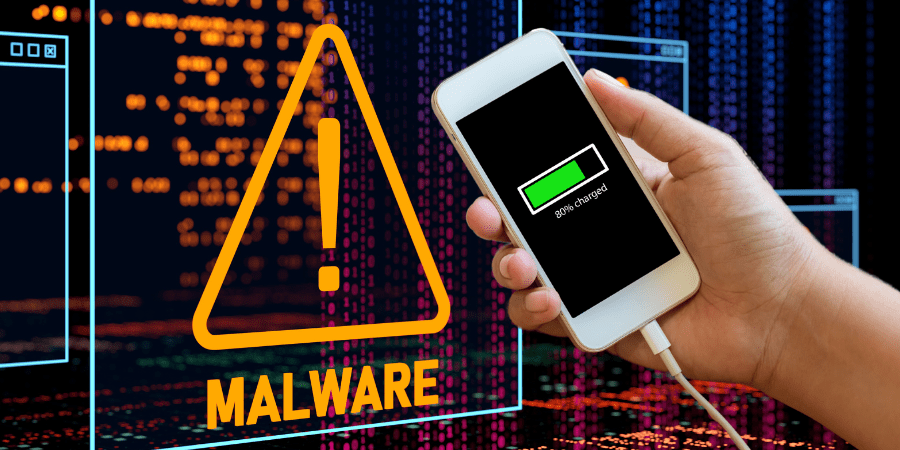In this article, we’ll explore the dangers lurking behind public phone charging stations and the precautions recommended by the FBI and the Federal Communications Commission to keep your devices safe from malicious attacks.
Key Takeaways:
- The FBI warns against using public charging stations due to the risk of malware and monitoring software.
- The agency recommends carrying your own charger and USB cord to avoid public USB ports.
- The Federal Communications Commission has warned about “juice jacking” since 2021.
- Simple alternatives to public charging stations include using electrical outlets or carrying a portable charger.
The FBI’s Public Charging Station Warning
Free public charging stations in airports, hotels, shopping centers, and other busy locations can be a lifesaver for travelers, shoppers, and commuters with dying phone batteries.
However, the FBI recently issued a warning against using these stations, stating that criminals have found ways to hijack public chargers and infect devices with malware.
According to a tweet from the FBI’s Denver field office, users should avoid using free charging stations, as “bad actors have figured out ways to use public USB ports to introduce malware and monitoring software onto devices.”
Instead, the FBI suggests carrying your own charger and USB cord, and using an electrical outlet when you need to charge your device.
The Risks of “Juice Jacking”
“Juice jacking” is a term used by the Federal Communications Commission (FCC) to describe the process of loading malware onto a device via a compromised USB cable or charging port.
When you plug your device into a hijacked charging station, the malware can be installed, giving hackers access to your personal information, passwords, and even the ability to remotely lock your device.
The FCC has been warning consumers about this threat since 2021, but the recent reminder from the FBI highlights the ongoing risk.
It’s important to be aware that not all public USB ports are dangerous, but it’s better to be safe than sorry and avoid using them when possible.
Tips to Stay Safe from USB-based Attacks
To protect your devices and personal information from the threats posed by juice jacking and other USB-based attacks, follow these guidelines:
- Avoid using public USB charging stations: Although it might be tempting to use a free charging station, using an AC power outlet is a safer option.
- Carry your own charger and USB cable: By using your own charging equipment, you can significantly reduce the risk of having your device compromised.
- Look for signs of tampering: Inspect public charging stations for any signs of tampering or damage before using them. If something looks suspicious, it’s best not to use that station.
- Use a charging-only cable: These cables are designed to prevent data from being sent or received while charging your device, making it more difficult for hackers to install malware or access your information.
- Keep your devices updated: Regularly update your devices with the latest security patches and software updates to help protect against potential vulnerabilities.
Charging Alternatives to Avoid Malware Threats
If you’re looking for safe alternatives to public charging stations, consider the following options:
- AC power outlets: Whenever possible, opt for traditional electrical outlets instead of USB ports. This reduces the risk of juice jacking and provides a more secure charging solution.
- Portable chargers or external batteries: Carry a portable charger or external battery pack with you when traveling or when you know you’ll be away from an electrical outlet for an extended period.
- Car chargers: For those who frequently travel by car, a car charger can provide a safe and convenient way to charge your devices on the go.
- Solar chargers: For outdoor enthusiasts, a solar charger can be a great way to keep your devices charged without relying on public charging stations.
- Power banks with multiple charging options: Some power banks offer multiple charging options, such as USB ports, USB-C, and wireless charging. These versatile power banks can help you charge a variety of devices without needing to use public charging stations. Make sure to choose a reliable and reputable brand to ensure the safety and efficiency of your charging experience.
Conclusion
The convenience of public charging stations can be tempting, but the potential risks of malware and monitoring software should not be ignored.
By heeding the warnings from the FBI and the Federal Communications Commission, and taking a proactive approach to protecting your devices, you can minimize the threat of juice jacking and other USB-based attacks.
Arm yourself with knowledge, carry your own charging equipment, and explore alternative charging solutions to keep your devices safe and secure.
 Sections of this topic
Sections of this topic