Do you want to change your location for specific purposes? Maybe you want to check out a new restaurant in town but don’t want anyone to know your true whereabouts. Or maybe you’re trying to avoid someone and need to make it look like you’re somewhere else on some social media or dating apps. Many game players look for iOS location changers for a variety of reasons: trying to access content that is only available in certain locations, trying to avoid geographical restrictions placed on certain location-based games, such as Pokemon Go, Wizards Unite, Minecraft Earth,etc.
Whatever the reason, spoof iPhone location is actually easy with a trustworthy third-party tool like Dr.Fone Virtual Location. In this article, we will show you how it’s done!
Get the world’s leading VPN service to not only block malware, trackers, and ads, but to also fake your GPS location.
Fake iPhone GPS Location with Dr. Fone Virtual Location
Dr.Fone Virtual Location is a powerful tool that allows users to change their GPS location with just a few clicks. Whether you want to teleport to a new location or simulate movement along a route, it’s easy to get the results you need. And because it works for both iOS and Android, you can use it with all your favorite location-based apps. Check step-by-step guide on how to fake location on iPhone below:
Step 1 – To get started, download and install Dr.Fone Virtual Location on your PC or Mac. Launch the program and click “Virtual Location” on the dashboard of Dr. Fone.
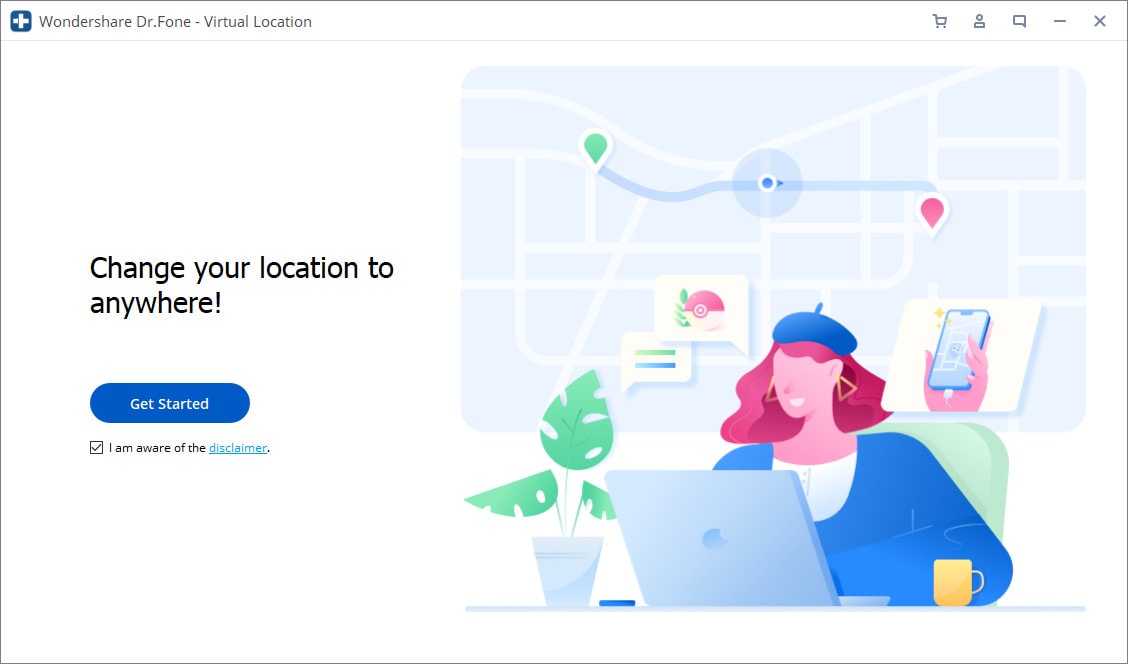
Step 2 – Connect your iPhone to your computer using a USB cable. If you are using an iPhone, you can also connect to the software using WiFi without an USB cable after being connected once.
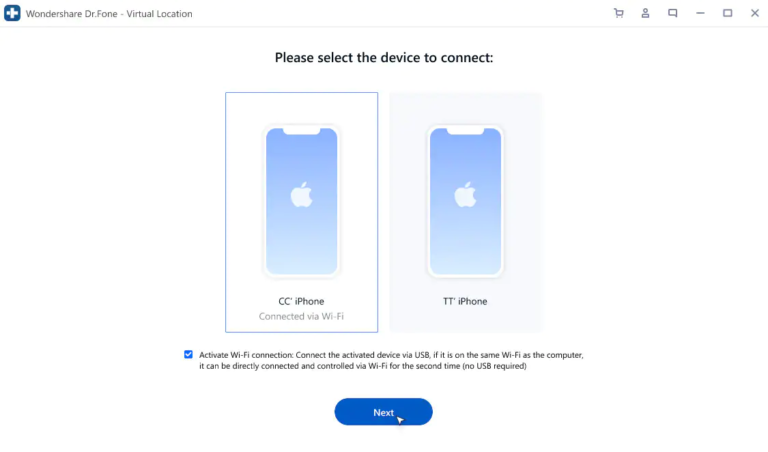
Step 3 – Choose the GPS location mode you want to use. You can find where you are on the map and then search a place to go.
For example, if you want to move to Texas, USA, the system will understand that. All you have to do is click on the Move Here button in the pop-up box.
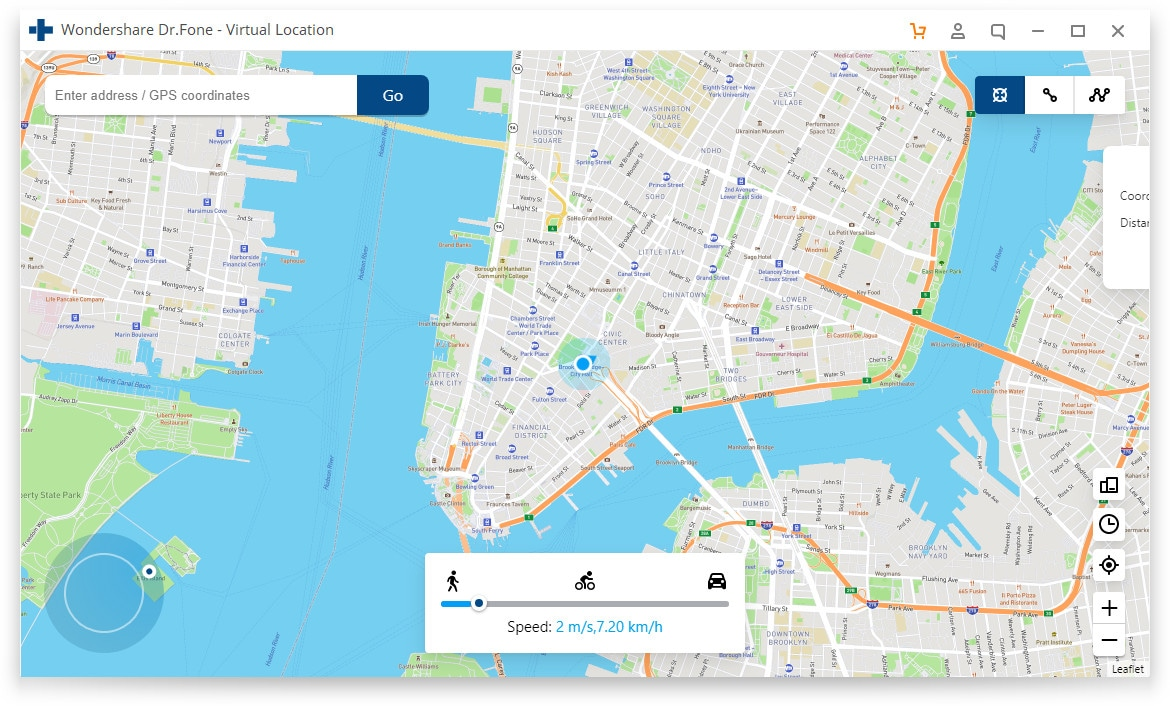
You have changed your location to Texas, USA. This means that the location on your iPhone is now set to where you want it to be. The same goes for all other apps that use your location.
If you would like a tutorial on how to do this, please watch the official video from Wondershare.
Key Features of Dr. Fone Virtual Location
Trick location-based apps
Virtual Location helps you overcome geo-restrictions and play location-based games and apps no matter where you are. This can be useful for a number of different purposes. For example, if you live in a country where Pokémon Go is not available, you can use Dr.Fone Virtual Location to change your location and play the game. Or, if you want to check out a new location-based app but don’t want to travel there in person, you can use the app to virtually explore the area.
Mock Locations with customized speed
With this feature, you can define a route with some random spots and Dr.Fone Virtual Location will move along the route at customized simulated speeds, like walking, cycling, or driving. This is a great way to test your apps or play games that require GPS movement without having to physically move. Plus, with the customized speed feature, you can control how fast or slow you want the movement to be.
GPX File Import/Export Support
You can import/export GPX file to save created routes. With this feature, you can easily view historical records of different paths and add routes to favorites more conveniently. All you need to do is click on the ‘Import/Export GPX file’ option in the app and select the desired path. This will save the route in a GPX file which can be viewed later offline as well. Moreover, you can also export the current route being followed by clicking on the ‘Export GPX’ button. This will allow you to share your location with others or save it for future reference.
GPS Spoofing via joystick
The feature allows you to control your GPS location by using the joystick and using the keyboard keys W, A, S, and D to control your movement. This is perfect for when you want to spoof your location for whatever reason, whether it’s to get around a geo-restriction or simply to have some fun. Plus, the feature is extremely easy to use and doesn’t require any root or jailbreak.
Historical Locations
This can be especially useful for people who frequently visit historical locations. With this feature, they can simply enter the location once and then have easy access to it every time they want to go back. This can save a lot of time, effort, and frustration, especially if the location is difficult to find or remember.
Full-screen map view
Dr.Fone – Virtual Location allows you to view a map in full-screen mode and find more locations to teleport to or simulate GPS movement. In addition, this feature provides you with the ability to see the details of each location, including the name, address, and coordinates. This can be extremely useful when you are trying to find a specific location or when you want to know more about a particular area.
Editor’s Review
Dr. Fone Virtual Location is both rapid and easy to use. Plus, features like simulated GPS and joystick control make it even better. I had some problems with my device during multiple tests. But a quick reboot fixed the issue. I couldn’t find any issues with the interface or processing. And I expect nothing less from Wondershare, the developers of the software. Dr. Fone has proven its worth in previous reviews and they continue to deliver this latest product. If you need a reliable virtual location service, look no further than Dr. Fone.
Pricing
It is available on a subscription basis, with options for monthly or quarterly payments. You can purchase it for $9.95/month or $19.95/quarter, and a free trial is also available so that you can test out the features before making a purchase. The subscription includes access to all of the features of the app, including the ability to change your location and create custom locations.
| 2 Hour Free Trial | Monthly License | Quarterly License | Yearly License | |
| Price | $0.00 | $9.95 | $19.95 | $59.95 |
| Licensed iOS device number | 5 | 5 | 5 | 5 |
| Licensed PC/ Mac number | 1 | 1 | 1 | 1 |
Supported features |
||||
| GPS teleporting | Yes | Yes | Yes | Yes |
| 1-stop movement simulation | Yes | Yes | Yes | Yes |
| Multi-stop movement simulation | Yes | Yes | Yes | Yes |
Platform Availability
Dr. Fone is available on both Windows and Mac. While both versions offer the same core features, they are not compatible with each other. This means that you cannot use a license activated on Windows on a Mac, and vice versa. If you need to switch between platforms, you will need to purchase a separate license for each platform. However, Dr. Fone does offer discounts for users who need to purchase multiple licenses. Check the pricing plans for more information.
Conclusion
It’s a great tool that can come in handy in a number of situations. If you need to change your location for any reason, Dr.Fone virtual location is definitely worth checking out. The process is simple and straightforward, and the app is very user-friendly.
Additionally, the price is reasonable considering the potential benefits. I would definitely recommend this app to anyone who needs to change their location regularly or who wants to experiment with different locations without actually having to travel there.
 Sections of this topic
Sections of this topic















