Photos are one of the most important things in our lives. They capture memories that we never want to forget. But what happens when they’re lost? How to recover permanently deleted photos? Whether it’s due to accidental deletion, formatting, device corruption, virus attack, or unknown error code, there are a number of scenarios when photos can go missing or even worse, emptied the Recycle Bin before realizing we needed that file after all.
Thankfully, there are some professional data recovery software like Wondershare Recoverit that can help. Recoverit can recover deleted photos from your computer, camera, memory card, and more. So if you’re ever faced with the loss of precious photos, don’t despair. In this article, we will show you how to recover permanently deleted photos using Wondershare Recoverit.
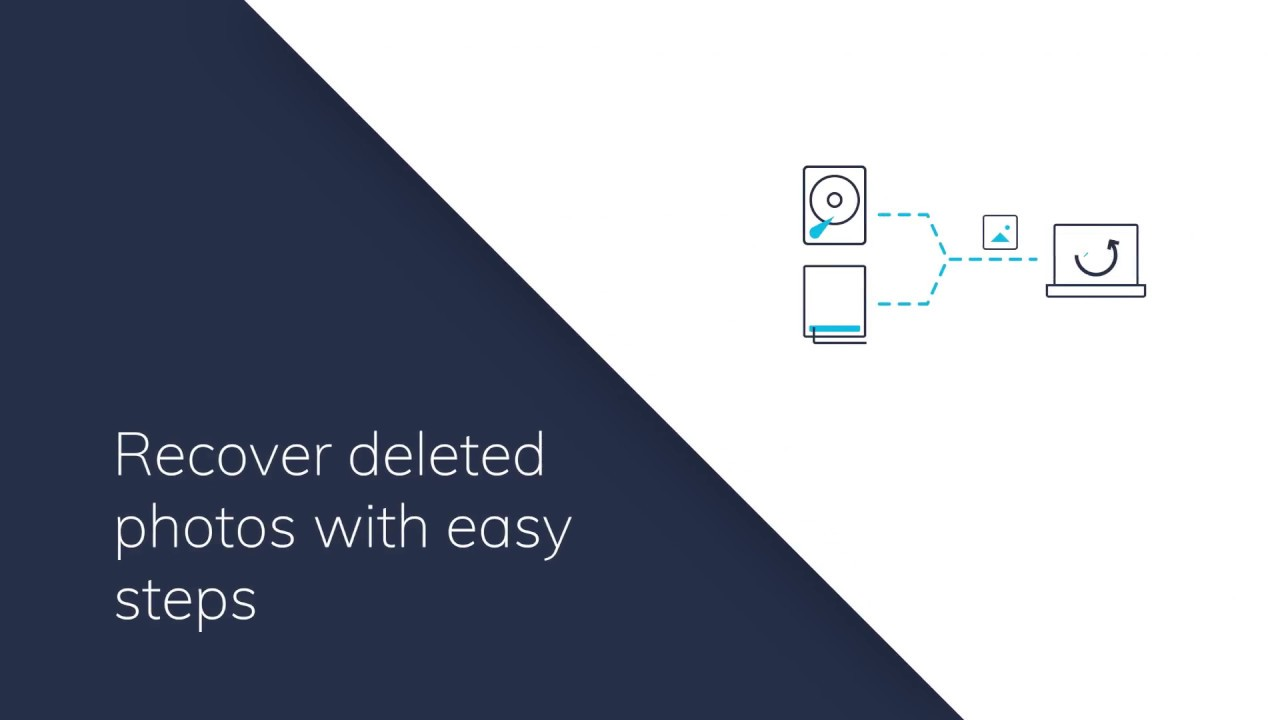
What is Wondershare Recoverit?
Wondershare Recoverit is the perfect solution for those who have lost their precious photos, videos, and other files. The program can scan your device to find any trace of what was once there, whether it be on an HDD or SSD, USB drives, cameras, SD cards, or 4K Hard drives as well! There’s no payment required if you can’t recover all these files.
RECOVER YOUR MEDIA
Key Features Of Wondershare Recoverit
Here are some key features of Wondershare Recoverit:
Recover 1000+ File Formats
Recoverit can recover almost every type of file you can think up, whether it be documents, videos or graphics. Not only does this program have great compatibility with many different formats but also provides an easy-to-give user experience that will help your data come back looking pristine even if they’ve been deleted from the device entirely!
The software supports a wide range of media files;
- Supported Images formats: GIF, PSD, CRW/CR2, JPG, TIF (TIFF), PNG, BMP, NEF, MRW DDR DCR.
- Supported video formats: 3G2、WMV、ASF、FLV、SWF、MPG、RM/RMVB、AVI、MOV、MKV、MP4、M4V、3GP, etc
- Supported audio formats: AAC, MP3, AIFF, WMA, WAV, OGG, PCM, ACC, AC3, etc.
Support 2000+ Storage Devices
Supporting over 2000 storage devices, Recoverit can easily recover lost data from almost all devices and storage media, including hard drives, SSDs, USB flash drives, external hard disks, action cameras, drones, etc. In addition, Wondershare Recoverit also supports data recovery from APFS, HFS+, FAT32/exFAT, and NTFS file systems.
Recover photos from the camera
Support for recovering photos and videos from digital cameras’ memory cards, including those shot by well-known brands like Nikon, Canon, Sony, Fuji, Pentax, DJI, GoPro, etc. Recoverit not only helps you recover all your precious moments but also keeps them well protected.
Recover photos from memory card
Recoverit supports recovering data from all types of memory cards including SD cards used by drones like DJI Phantom 2, Polaroid cameras, GoPro Drone, CF cards, SmartMedia, xD-Picture cards, etc. It also recovers photos and videos from Android phones. The interface makes selecting the deleted files easy as pie, letting users pick up where they left off without having any trouble finding their way around or getting lost in translation (pun intended).
Recover lost photos from the computer
With the help of Recoverit Photo Recovery, you can restore images from any corner of your computer. The software is capable not only of recovering deleted photos and videos but also supports restoring Photoshop documents with ease! You don’t need to worry about whether they were saved in different locations because Recoverit has got everything covered.
Recover deleted images/data from an External HDD/SSD
The disk photo recovery software makes it much easier and more secure to recover photos, and videos if your external device is unallocated, damaged, or formatted.
Highest Recovery Success Rate
After our testing and comparing, Wondershare Recoverit has a success rate of 95% when it comes to data recovery, making it the most reliable tool on the market for retrieving lost or deleted files.
START NOW
How to recover permanently deleted photos with Recoverit?
With its easy-to-use interface, you can get permanently deleted pictures back without any technical experience.
The tutorial for Mac and Windows software is the same, so it does not matter what version you are running, as you will have to follow the same tutorial.
We assumed the software was downloaded and installed.
Step 1: Select a location
The first step of this process is to launch Recoverit and then select a hard drive where you would like to recover your photos. Next, click the “Start” button in order for the scanning procedure to begin!
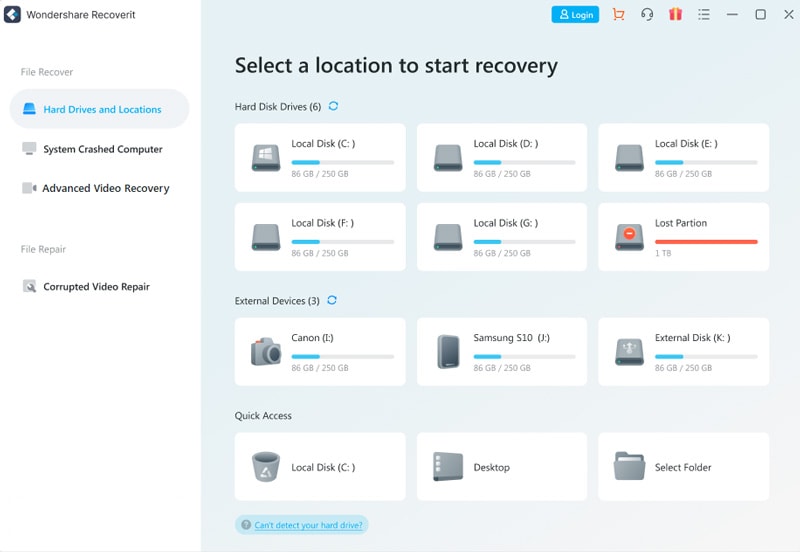
Step 2: Scan your PC HDD/SSD
The software will begin scanning your hard drive to find pictures that you have deleted. You can preview the photos during this process, so there’s no need to worry about damaging anything!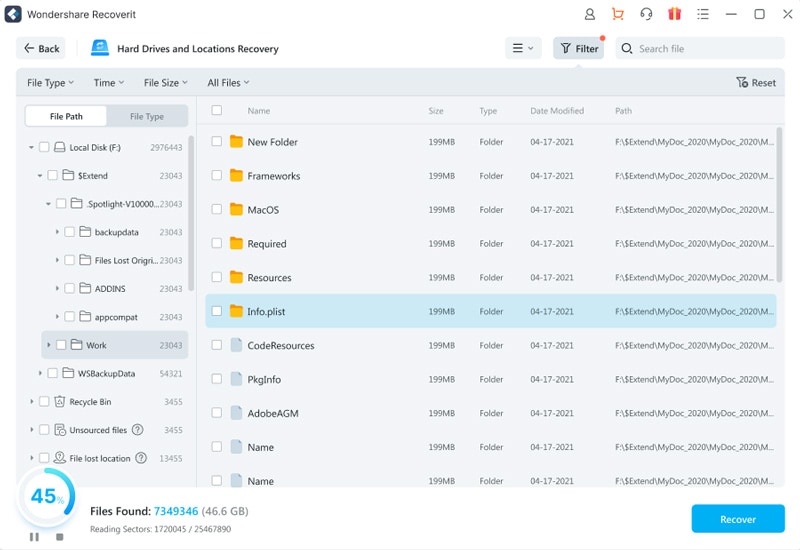
Step 3: Preview and Recover permanently deleted photos
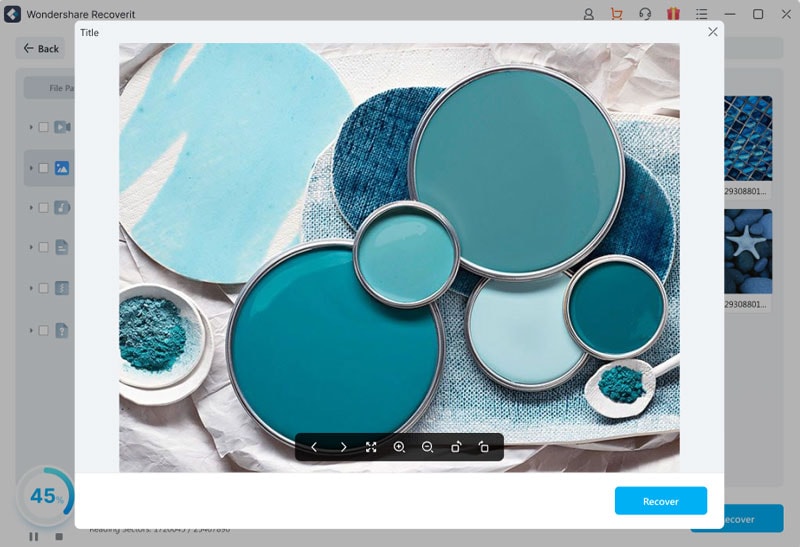
Look at all these photos you’ve been missing! You can preview them and choose which ones to recover. Click “Recover” to get back in touch with your memories once again, or keep searching if that’s more up your alley 😉
Alternatively, you can watch the official video tutorial for the same.
Recoverit Pricing
The software has a free trial version that allows you to recover up to 100 MB of deleted data. If you want to go beyond the limit, you will have to upgrade to the paid version.
Pricing for Windows
- Essential: $69.99/year For 1 PC
- Standard: $79.99/year For 1 PC
- Premium: $99.99/year For 2 PCs
Pricing for Mac
- Essential: $79.99/year For 1 Mac
- Standard: $99.99/year For 1 Mac
- Premium: $139.99/year For 2 Macs
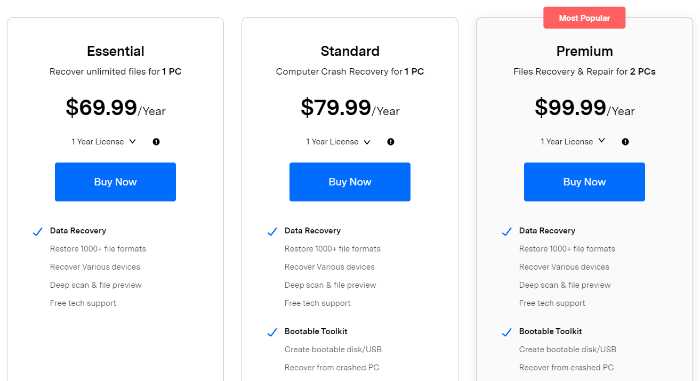
With its wide range of features and affordable price, Wondershare Recoverit is an excellent choice if you are looking for reliable and easy-to-use photo recovery software. It is definitely worth a try!
Technical Specifications:
- OS: Windows and macOS
- HDD Space: 56MB minimum space for installation
- File System: FAT 12, FAT 16, FAT 32, exFAT; NTFS; EXT.
Recover Pros and Cons!
You thought we were done, but there’s always more to explore. Let’s take a look at some of the pros and cons of using Wondershare Recoverit.
Pros:
- Supports 1000+ file formats, including office files, audio, photos, videos, etc.
- No charge commitment, if the data is not recovered
- Recover Ultra HD, 4K, and 8K videos
- Can be used on both Windows and Mac
- Affordable price
- Free trial available
Cons:
- The free trial is limited to only 100MB
RECOVER YOUR MEDIA
Final Words
Overall, Wondershare Recoverit is a great choice for photo recovery software. It is easy to use, supports many file formats, and is affordably priced.
Have you ever accidentally deleted a photo? What did you do to recover it? Let us know in the comments below!
If this article was helpful to you, please share it with your friends or family who might also find it useful. Also, don’t forget to follow us on our social media channels for more tips and tricks! Thank you for reading! Until next time, take care! 🙂
 Sections of this topic
Sections of this topic















