“If you have ever deleted a photo from your computer, phone, or camera by accident, then you know the panic that sets in. You may think that the photo is gone forever and that you will never see it again. However, with the help of Stellar Photo Recovery software, you can recover those deleted photos in just a few minutes! In this review, we will discuss the features of this software and show you how to use it to recover your lost photos.

Stellar Photo Recovery Key Features
Stellar Photo Recovery is a lightweight software that lets you recover your lost or deleted multimedia files. The software is easy to use and can recover files that were deleted due to virus attack, power failure, or hardware failures. You can also recover recently deleted files as well as files that were deleted years ago using this software. Once the data is overwritten, no data recovery software can recover it. However, if you use Stellar Photo Recovery, you have a higher chance of recovering your lost data. Here are some of the key features;
Deleted Photo Recovery from any Storage Media
Stellar Photo Recovery can recover photos from any type of storage media, including hard drives, SSDs, USB drives, SD cards, and more. It also supports all popular camera brands and models, including Nikon, Canon, Sony, Kodak, Olympus, Samsung, Pentax, Minolta, Sigma, Fuji, and others.
Additionally, it can recover photos from mirrorless cameras, action cameras, and drone cameras from brands like GoPro, Garmin, Phantom, and others.
Plus, it supports 4K, 8K, 360 and VR cameras from brands like Insta360 and Red Weapon DSMC2 Brain. So no matter what type of camera you use or what brand it is, Stellar Photo Recovery can help you recover your deleted photos.
Recover All Photo, Video & Audio File Types
No matter what type of photo, video or audio file you’re looking to recover, Stellar Photo Recovery software can help. With support for all known and unknown file types, you can be sure that your precious memories are in safe hands.
Whether you’re looking to recover deleted photos in JPEG, JPG, TIFF, HEIC, BMP or GIF format, or lost camera RAW files in CR2, ERF, RAF, K25 or NEF format, Stellar Photo Recovery has you covered. And if you’re looking to restore video clips and movies in MOV, MXF, AVI, ASF or WMV format, the software can handle that too.
So whatever type of file you’re looking for, trust Stellar Photo Recovery to get the job done.
Memory Card Recovery
With Stellar Photo Recovery, you can undelete seemingly lost photos and media files from damaged/corrupted / inaccessible memory card, SD card (Mini, Micro, SDHC, and SDXC), memory stick, compact flash, CF card, CFast, CFast Express, SmartMedia, MultiMediaCard, XQD memory card, eXtreme (xD)-picture card, Eye-Fi WiFi SD card, P2 card and more.
The software supports all kinds of SD cards from Samsung, SanDisk, Transcend, Lexar, Toshiba, Patriot, Kingston, Polaroid, Panasonic, Duracell, Verbatim, etc. With a few simple steps, you can often recover lost files and get back to enjoying your photos and videos.
Quick and Easy Scanning
Stellar Photo Recovery is one of the quickest and easiest programs available. With just a few clicks of a button, you can start the scanning process and have your photos back in no time. The first step is to select the disk that you want to scan. From there, you can choose to limit the search by file format or area, which can help speed up the process even further. Once the scanning is complete, the files will be sorted by format for easy browsing.
And finally, you can restore any file that you need with just a few more clicks. So if you’re looking for a quick and easy way to recover your lost or deleted photos, look no further than Stellar Photo Recovery.
Comprehensive Scanning with Deep Scan Option

Deep scanning with this software uses a unique algorithm that not only looks for the specified file but also for all related files. This comprehensive approach ensures that you will find the lost file and efficiently restore deleted information.
The software first scans the entire hard drive for the file signature. Once it locates the file, it then searches for all related files. This allows you to quickly and easily find the lost file and restore it to its original location.
The deep scan option is the most thorough scanning method available and is ideal for those who want to ensure that they will find a lost file.
Preview Scan Results in Different Ways
One of the best features of the software is the ability to preview the files that can be recovered, using one of three different options: File Type, Tree View, or Deleted List.
With File Type, you can specify the file format you’re looking for, making it quick and easy to find the file you need.
Tree View allows you to easily find a folder containing a deleted file.
And with Deleted List, you can recover deleted videos, images, and audio files quickly and easily.
Whether you’re looking for a specific file or just trying to decide which files to recover, Stellar Photo Recovery makes it easy to find what you need.
Recovers Photos & Videos from Encrypted Drives
Need to recover photos or videos from an encrypted drive? Look no further than Stellar Photo Recovery. This handy tool is designed to work smoothly with drives, folders, and volumes encrypted with the help of BitLocker.

Simply scan the selected volume and enter the password when prompted. You’ll then be able to recover any lost or deleted files from HDDs, SSDs, flash drives, SD cards, or other encrypted devices. So whether you’ve accidentally deleted an important file or need to undelete a whole bunch of files, Stellar Photo Recovery has you covered.
Save Scan Information and Resume Recovery
Being able to save the directory tree structure generated after a scan can be extremely helpful if you need to stop the scan for any reason or if you want to resume recovery at a later stage. Stellar Photo Recovery software lets you do this with ease, and it’s a handy feature to have if you’re dealing with a large amount of data. With this software, you can choose to save the result of the complete procedure or stop the scan at any time and save the information up to that point. This way, you can be sure that you won’t lose your progress and will be able to pick up right where you left off.
100% Reliability
The software comes from a trusted developer, so you don’t need to worry about your computer getting infected with malware. Additionally, the software is specifically designed for scanning your disk space and recovering files, so it can’t delete or edit system files. Furthermore, both the installation file and the installed program are completely safe and can easily pass antivirus software checks. Consequently, if you’re looking for a reliable and safe photo recovery solution, Stellar Photo Recovery is definitely worth considering.
Works Smoothly with Media >18TB Storage
This software is designed to work smoothly with media sizes up to 18TB, making it a great choice for users with large collections of photos and videos. In addition, the software is easy to use and provides a wide range of features, making it a good choice for both beginners and experienced users. Whether you’re looking to recover recently deleted photos or permanently erased files, Stellar’s deleted photo recovery software is a great option.
How to recover deleted photos with Stellar Photo Recovery?
Here is an easy-to-follow guide to recovering deleted photos from a PC.
Step 1 – Download and install it on your PC. Launch the program and select the location (drive, volume or external storage device from which you want to recover) and then click the Scan button.

Step 2 – Once the scanning is completed, you can preview the files.
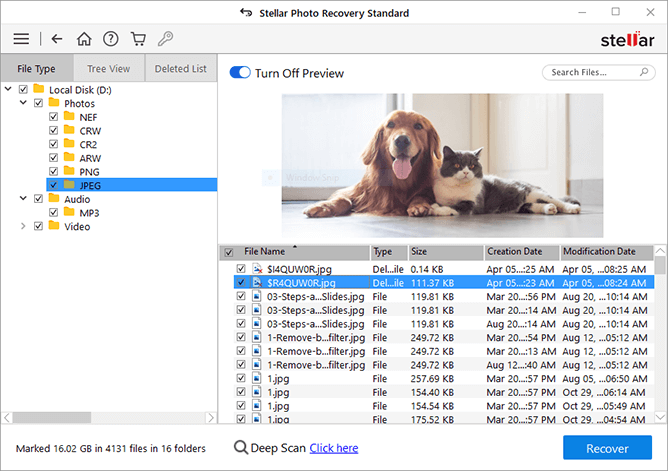
Step 3 – Once you selected the desired photos from the preview interface, click recover to save them to the location of your choice.

Pricing
When it comes to data recovery, Stellar offers three convenient options to suit your needs.
The Standard license provides photo recovery for a one-time fee of $49.99.
The Professional license, for $59.99, allows you to not only recover photos but also repair JPEG images.
And for $69.99, the Premium license gives you the added ability to repair videos in addition to photos and JPEG images. With any of these options, you’ll be sent a lifetime license to use Stellar Data Recovery with unlimited file restoration.
So depending on what kind of files you need to restore, choose the option that best suits your needs and budget. With Stellar Data Recovery, you can’t go wrong.

Conclusion
In conclusion, Stellar Photo Recovery is a great choice for users looking for an easy-to-use, reliable, and safe photo recovery solution. The software offers a wide range of features and is able to recover photos, videos, and other files from all types of storage devices. Additionally, the software is backed by a trusted developer and comes with a lifetime license. So if you’re in the market for a photo recovery solution, be sure to check out Stellar Photo Recovery. You won’t be disappointed.
If you have any questions about this review or would like to share your own experience with the software, please leave a comment below! I’m always happy to help where I can. Thanks for reading! 🙂
 Sections of this topic
Sections of this topic
















