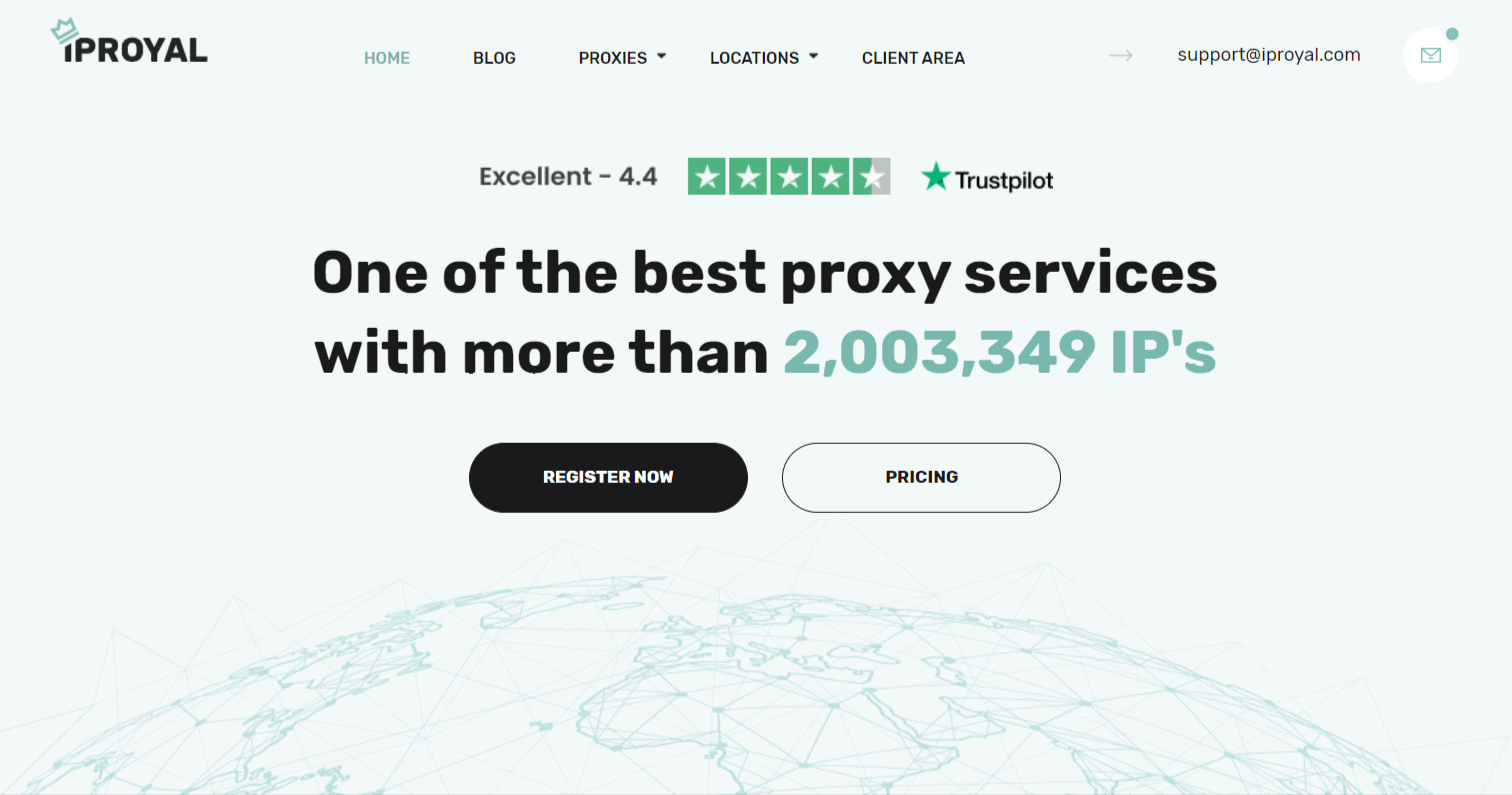A proxy is an essential tool for online privacy and security. But not every proxy is created equal, and not all offer the same protections. How can you distinguish a high-quality proxy from standard mediocrity? It’s critical to examine your proxy to ensure that you’re getting the performance and security that you expect.
This article will delve into the details of proxy testing and how to verify that your proxy is up to the task of keeping you safe.

Proxy Testing 101: Inspect What You Expect
In the world of security, nothing is more dangerous than assumptions. A tool or process that gives the illusion of safety without delivering results is worse than no security at all.
Many proxy users are security-minded individuals concerned about privacy. Even so, proxy testing is not usually thought of when deciding on a proxy service. Sadly, most people take a retroactive approach to security rather than proactive prevention.
While the passive security method may be sufficient for people who never experience a data breach, one attack can be devastating. Attacks in recent years against small businesses and individuals have cost upwards of 2 billion US dollars.
It’s vital to understand that being reactive is often far too costly a gamble for internet privacy and security. Though the motivation may be greater efficiency and cost-reduction at the outset, initial verification, and regular proxy testing ensure that you remain protected. By inspecting your proxy security and performance now, you can mitigate potentially crippling damages.
The Value of Your Personal Data
The typical internet user may initially assume that their private communications are of no interest. However, your data is more precious than you may think. Your documents and photos are just as valuable aside from the obvious targets such as banking details and login credentials.
Data thieves typically seek out whatever is likely to bring the most profit. Profitable data doesn’t necessarily mean sensitive passwords, but anything that you value and they could hold hostage. Ransomware attacks are best known in this regard; maliciously encrypting files on a machine and holding data hostage for payment.
Average users usually turn to antivirus solutions in the hope of defending against Ransomware attacks, but a proxy is often a more practical approach. Antivirus software must actively scan for and detect malware that’s already on the system or currently executing— usually too late to prevent damage. Proxies are more prophylactic in that they can block access to the harmful website or resource from establishing a connection. This initial layer of intrusion prevention is a critical step in securing your data.
Proxy Integrity Testing
There are several methods to test a proxy’s integrity. In terms of security, proxy integrity refers to the amount of identifying information leaks through a proxy. Since the data leaks could personally identify you on the internet, the bar for integrity should be set relatively high. In business environments, it’s not uncommon to expect a proxy to be completely anonymous, with no data leakage. Depending on your intended purpose, you may have similar requirements for a home-use proxy also.
Although it may seem like a complicated and drawn-out process, testing a proxy is relatively easy. The basic premise of proxy integrity testing is to compare an un-proxied connection to a proxied connection, recording what data each instance reports.
Some proxy providers offer a free trial perfect for testing; other providers may offer a discounted rate with bandwidth caps. While some people may hesitate at the thought of spending money merely to test a proxy, it’s better than an enormous cost of damages afterward.
So let’s explore how to test a proxy’s integrity. First, you need to determine what your regular unprotected connection shows. You can do this in various ways, but the easiest method is with your web browser. You can use a free service such as Show My IP to extract the information advertised by your connection— and you may be surprised just how much data can be obtained.
Take note of your IP address, location, operating system, and any other details you expect to be hidden by the proxy. These values are your ‘baseline’ from a completely normal, unprotected connection.
Now it’s time to test your potential proxy. Once you have your account and device set up for the proxy, visit the Show My IP site again and carefully examine the output. If the proxy is working as intended, you should see entirely different results. Please pay special attention to the location, IP address, and ISP fields, as they can uniquely identify you.
When you are satisfied that Show My IP is reporting sufficiently obfuscated data, you can move on to the second phase of proxy testing, which is performance.
Proxy Performance Testing
A proxy’s performance can be as crucial as its integrity for heavy usage. A slow, unreliable proxy can make even simple tasks excruciating to complete. Furthermore, dropped connections and transmission errors can cause lost time, money, and patience, just as much as a cyber-attack.
If you use a proxy for basic browsing at home, you may only need to ‘test drive’ the proxy with your favorite websites. For more significant business purposes, you’ll need some more concrete statistics.
A typical HTTP request for a web page consists of several steps. These steps happen so rapidly on a broadband connection that most users don’t even notice the stages. However, things can get more noticeable with a proxy, especially if you connect to a long-distance region. Things such as DNS lookups, SSL handshake time, and overall page transfer speed can add up quickly.
It’s not uncommon for page loading times to double when connecting through a proxy; you are literally performing a double-connection. A typical HTTP request looks like the diagram below:
YOU <—> ISP <—> HOST
The diagram above represents a fundamental connection with three steps. Your computer or device connects to your ISP, and your ISP routes all information between you and whatever websites or services you interact with.
With a proxy, a typical connection looks like the following:
YOU <—> ISP <—> PROXY <—> HOST
As we can see, the added step can introduce a performance hit if the proxy is particularly slow. Even if your primary connection to the internet is speedy, the fact that you must wait for the proxy to connect is the bottleneck. You can think of the situation like taking a jet halfway to your destination and then riding on a turtle for the second half.
Additionally, these diagrams do not consider encryption layers or additional reroutes for cloud services or caching. Although encryption doesn’t usually slow down a connection noticeably, the extra data can take longer on very slow connections.
Using cURL To Measure Performance
Using the free, open-source program cURL, you can get detailed information about the speed of your proxy. cURL is typically pre-installed on UNIX, Linux, and macOS systems. Windows users may need to download the command from the project’s website.
Begin by opening a terminal or command prompt window.
- On Windows, click Start, then type CMD and press the ENTER key.
- On macOS, launch Terminal.app
Once you are at the command line, use the following command to measure the speed of your proxy at various stages:
macOS/UNIX/Linux
curl -o /dev/null -s -w ‘Initial Handshake: %{time_connect}s\nTransfer Start: %{time_starttransfer}s\nTotal: %{time_total}s\n’ https://www.yourserver.com
Windows
curl -o NUL -s -w ‘Initial Handshake: %{time_connect}s\nTransfer Start: %{time_starttransfer}s\nTotal: %{time_total}s\n’ https://www.yourserver.com
In the command above, replace yourserver.com with the actual address of the website you want to test the proxy speed against.
The output of this command will include the total transfer time, time to begin the fetch operation, and the handshake time. Many online speed tests perform unrealistic benchmarks and give theoretical numbers which don’t translate to everyday usage. These cURL statistics will provide you with reliable measurements to judge proxy performance in real-world conditions.
Don’t Guess About Security
In today’s connected culture, top-notch security is essential. With cyberattacks on the rise, having the extra protection of a proxy is indispensable. Yet, simply having a proxy doesn’t mean much if it is untested. To indeed be secure, you need to know that your proxy is working as intended.
Please don’t take any chances when it comes to your data, privacy, and online safety. IPRoyal offers the most reliable proxies at affordable prices to fit any budget. With a simple setup and an extensive worldwide proxy pool, there is no reason to remain unprotected.
Today’s connected culture demands increased security measures. It isn’t enough to hope that your safety precautions are adequate. Modern users should be more proactive in their online usage and know which steps to take to protect their data online.
You now have the information necessary to make an informed decision about your proxy usage and choice. With a solid, fast IPRoyal proxy, you can proceed with confidence, knowing that your data remains yours.
 Sections of this topic
Sections of this topic