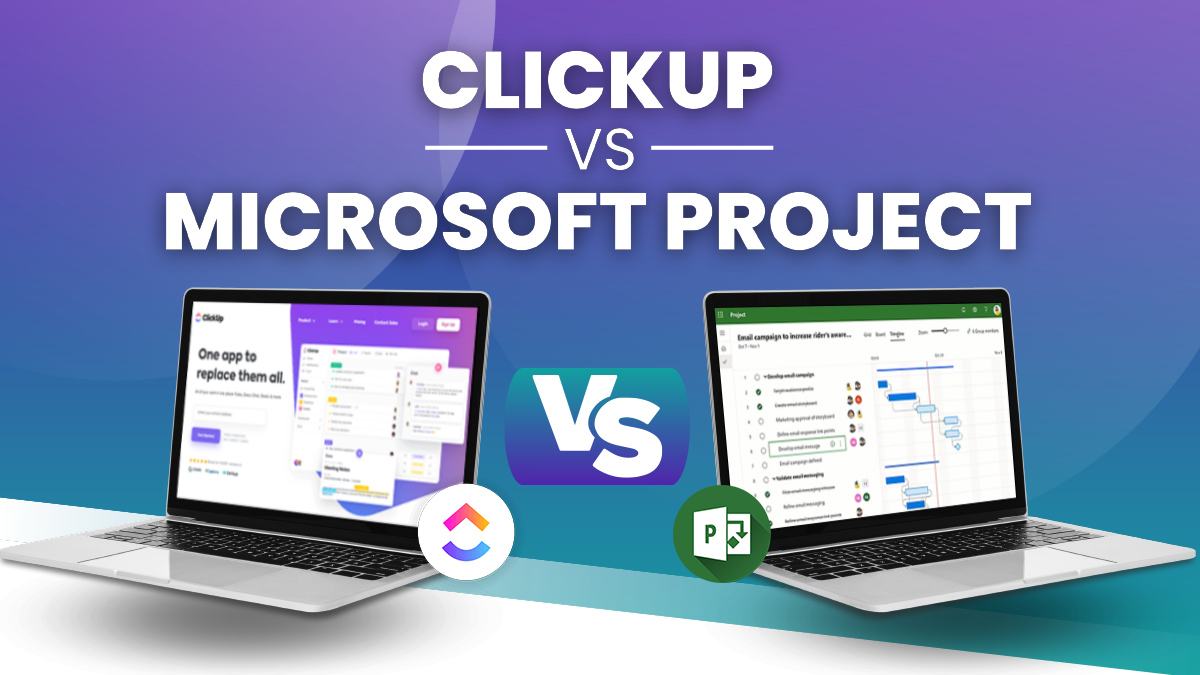Project management tools have become a crucial part of successful projects in today’s rapidly developing business environment. However, with many options available, selecting the appropriate tool can be overwhelming.
ClickUp and Microsoft Project are two commonly compared project management tools. While Microsoft Project has been used for many years, ClickUp is a newer addition to the project management industry.
Selecting the most suitable tool for your project can be difficult as both ClickUp and Microsoft Project have distinct advantages and capabilities. However, this blog post aims to compare these two tools in detail to assist you in making an informed decision about which one is most appropriate for your requirements.
>> ClickUp: Best Project Management Software >>
ClickUp: Best for Customization and Collaboration

ClickUp is a software that is hosted on the internet and is primarily used for managing projects. It provides a wide range of features that enable users to effectively manage tasks, workflows, and projects. The software is aimed at improving communication, collaboration, and project management processes.
ClickUp is a versatile software that is suitable for teams of all sizes and types due to its easy-to-use interface and customizable features. The software enables users to create tasks, allocate them, set deadlines, track their progress, and generate reports.
ClickUp supports seamless integration with various other tools such as Google Drive, Slack, and Trello, which makes it convenient for users to incorporate them into their existing workflows.
Pros:
- User-friendly interface
- Versatile and customizable
- Integrations
- Collaboration-friendly
- Affordability
Cons:
- Restricted mobile app with a steep learning curve
- Messy user interface
- There are no Gantt charts
>> ClickUp’s Project Management Software >>
Microsoft Project: Best for Complex Projects and Traditional Project Management

For many years, Microsoft Project has been a project management software that has been available to users. Its purpose is to aid teams in managing intricate projects and organizing resources, timelines, and finances. The software provides a variety of tools for project planning, tracking, and reporting, such as Gantt charts, task lists, resource management, time tracking, and project reports.
The Microsoft Project software can be easily integrated with other Microsoft tools such as Excel, Word, and SharePoint, allowing for convenient collaboration with team members and stakeholders.
It’s a widely used option for traditional project management, particularly by large organizations with intricate projects and established project management procedures. New users may find the software challenging to learn, and its high cost could hinder small teams and startups.
Pros:
- Strong planning and scheduling skills for projects
- Interoperability with Microsoft Excel, SharePoint, and Teams
- Enhanced reporting and data display capabilities
- Adaptable templates for many project types
- Effective resource management instruments
Cons:
- A high learning curve, particularly for novices
- High price, particularly for small companies and people
- Less collaborative features than other cloud-based project management software
- Some people may be intimidated by a complicated interface and an excessive number of functions
- Windows and web-based versions only; incompatible with other operating systems
>> Microsoft: Project Management Software >>
Pricing & Features Comparison
Pricing
ClickUp and Microsoft Project are two well-known project management software options that have varying pricing models and features. A comparison of the pricing of ClickUp and Microsoft Project is presented below.
ClickUp provides a pricing structure with multiple tiers, beginning with a basic plan that costs nothing and provides limitless tasks, users, and projects. The ClickUp Business plan is the next level, with a monthly fee of $5 per user, offering features such as time tracking, custom fields, and reporting. The highest level, ClickUp Enterprise, is adaptable and necessitates a quote from the ClickUp team.
The pricing structure for Microsoft Project is divided into different levels, with the lowest being Project Plan 1, starting at $10 per user per month. This plan encompasses fundamental project management tools such as scheduling tools, project templates, and Gantt charts.
The next level, Project Plan 3, costs $30 per user per month and offers more sophisticated features such as resource management, portfolio management, and time and task tracking. Finally, the most expensive level is Project Plan 5, priced at $55 per user per month, which provides supplementary features, including customizable reporting and project analytics.
Budget Management
Managing the budget and ensuring profitability are among the top priorities of a project manager. To achieve this, they need tools that can help them manage logistics, employee schedules, and other related concerns. When we compare ClickUp and Microsoft Project, we find two distinct approaches to addressing these challenges.
When it comes to managing time, ClickUp offers several features which we will delve into further when discussing resource management. However, ClickUp primarily relies on its adaptability. Another responsibility that can be designated to ClickUp is budget management, which includes setting due dates and other related tasks..
With Microsoft Project, you get access to a wide range of budget management tools, including a tool that enables you to analyze costs and make projections, on the condition of proper setup. There’s an entire suite of tools for managing timesheets, sick leave, and related tasks, along with the ability to create a custom fiscal year.
Microsoft Project comes with a function called Earned Value Management (EVM), which enables project managers to oversee and regulate the financial aspect of their projects. EVM is a project management strategy that merges measurements of scope, cost, and schedule to assist project managers in assessing project advancement and performance. By monitoring the actual cost of the project and comparing it to the estimated cost, EVM offers valuable information on cost differences and possible overruns.
Even though ClickUp doesn’t have an EVM feature, it provides certain resources to aid in cost management, such as budget tracking. This tool allows you to assign a budget to a task and monitor expenses and progress in relation to it.
ClickUp has connections with various well-known accounting software programs to ensure that costs are monitored with greater precision. Its budget management capabilities are not as extensive as those found in Microsoft Projects.
>> Start Using ClickUp’s Project Management Software >>
Collaboration
Cloud-based collaboration has become crucial for team collaboration in the modern era, and project management software plays a significant role. Since remote teams may not meet in person, exchanging ideas and information is only possible through digital means.
ClickUp provides a range of tools to assist with project management. These tools enable users to assign comments to tasks and other areas as well as engage in real-time chat with team members within the app.
Access can be customized to allow users to concentrate on specific areas. Uploading files to tasks is simple and proofreading can also be done within ClickUp. Comments can be allotted to employees to address particular concerns.
Although Microsoft Project enables the inclusion of remarks and annotations in tasks, it lacks advanced functionalities beyond the fundamentals. The software is integrated into Microsoft Office, and other tools within the suite manage interaction and teamwork. However, it provides useful features for simplifying tasks, such as the ability to electronically sign documents.
Portfolio Management
Managing a company’s projects is a crucial component of project management. Project portfolio management involves prioritizing and overseeing the organization’s portfolio of projects to guarantee effective resource utilization and alignment with the company’s strategic objectives.
The Portfolio Widget provided by ClickUp can be personalized to categorize all your projects and generate various reports, predict deadlines, monitor actual time spent, and offer other functionalities. Although this feature can be beneficial for small organizations or those with uncomplicated project portfolios, it might not be adequate for larger companies with more intricate requirements.
In contrast to other project portfolio management tools, Microsoft Project takes a more extensive and thorough approach. It presents a variety of instruments that enable you to scrutinize your portfolio based on your business objectives.
For instance, you can employ task assignments to identify resource requirements, contrast various portfolio analyses, and assess the accomplishments of individual projects within your portfolio.
The Resource Engagement feature is a part of Microsoft Project that enables you to set up resource availability, demand, and allocation for your entire portfolio. By utilizing this feature, you can make sure that your projects have sufficient staff and that resources are being used in a productive manner.
ClickUp’s Portfolio Widget is a handy tool for basic project portfolios, but Microsoft Project’s approach to project portfolio management is more extensive and suitable for bigger companies or those with intricate requirements.
Being able to evaluate and handle various projects in a single platform can be a significant benefit for companies that are managing multiple projects simultaneously, making Microsoft Project a better option.
Resource Management
Microsoft Project and ClickUp differ in their approaches to resource management. While ClickUp primarily focuses on tasks and the users assigned to them, Microsoft Project manages resources with a broader perspective.
ClickUp mostly manages resources in relation to workload, and the workload view enables users to monitor their team members’ projects and how they utilize their time.
Microsoft Project offers a more thorough approach to managing resources, unlike other tools. It evaluates the demands on your business and how projects can impact those demands through its Portfolio Analysis Tools and Resource Center.
The software enables you to establish resource engagements that can be linked with tasks. You can choose to manage workload and time tracking independently or integrate them into the resource management software.
Using the Resource Center in Microsoft Project, you can oversee resource management for all projects. Resource allocation can be based on factors such as availability and skill set, and resource usage can be monitored to ensure optimal efficiency. Making necessary adjustments to staffing levels ensures that projects are adequately staffed.
Apart from managing resources, Microsoft Project provides various other tools for project management such as scheduling, budgeting, and risk management. These tools aim to assist in planning, executing, and monitoring projects more efficiently, allowing for better control over project outcomes and ensuring timely completion within the specified budget and quality standards.
Whether to use ClickUp or Microsoft Project for managing resources relies on the particular requirements of your company and the extent of intricacy necessary to efficiently allocate and supervise resources.
Milestone Tracking
For project management, keeping tabs on progress is essential. Project management software usually comes with tools to help with this, and one of the most frequently used approaches is to compare a task’s actual completion date with its due date. However, this isn’t as straightforward as it sounds, and various software options may have different ways of accomplishing this task.
Microsoft Project and ClickUp provide features for milestone tracking, which is an important part of monitoring progress. They also offer Gantt charts, a traditional tool used for tracking tasks, progress, and interdependencies.
The progress tracking system of Microsoft Project is more intricate than others as it utilizes baselines to compare expected progress with actual performance. A number of variables and processes need to be accurately set up to establish this system, which highlights the software’s complexity.
To create effective presentations, users may need to use Microsoft products such as Excel or PowerPoint to export this information.
In contrast, ClickUp has a system that is comparable to the one mentioned before but is less intricate. In this system, milestones are utilized to indicate noteworthy tasks, such as moving from planning to development project stages. ClickUp offers milestones as a ClickApp, an extra feature that can be turned on or off. Although this feature has limited usage for free users, it is unrestricted for any paid plan.
The Milestones feature in ClickUp is simpler compared to Microsoft Project’s baseline system. However, it also lacks the same degree of task analysis options and power. This means that the decision on which system to utilize depends on the complexity needed for tracking progress effectively and the specific requirements of the project.
>> ClickUp: Best Project Management Software >>
Customer Service
Selecting the appropriate project management software can be a challenging responsibility, even though it is necessary for project management. ClickUp and Microsoft Project are two well-known software options, each with their own advantages and disadvantages. ClickUp’s versatility is a major advantage since it offers numerous features and functions.
This implies that some users may struggle with the software’s learning curve. Users appear to be able to navigate the software effectively, and it doesn’t appear to impede their ability to employ the service.
Although ClickUp’s highest pay tiers are the only ones with access to on-demand support, there are still numerous resources provided such as a library of webinars, videos, documentation, and more. In case you need training on a particular project management tool, you can always schedule a video chat with a coach or contact a paid consultant.
In contrast, Microsoft Project is a software that is very powerful and may need specialized knowledge to be used efficiently. It provides similar resources as ClickUp, like videos and documentation, but certain features might only be available to administrators, which could obstruct employee access to support.
No matter which software one selects, it’s necessary to have the option of reaching out to customer service, particularly a live agent. It’s vital to have the assistance of an informed support team, particularly when using intricate software like this.
Ultimately, the final decision of which software to use must be based on one’s own requirements and finances.
>> Get Started With ClickUp >>
ClickUp Project Management Reviews
On G2, ClickUp has received an impressive rating of 4.7 out of 5 stars due to its adaptable and personalized characteristics that assist in overseeing duties, generating schedules, and working together with colleagues. The software’s client assistance has also been highly praised, and the interface is easy to navigate.
A few users have expressed apprehensions about the pricing plan being too costly for bigger teams and the mobile application being sluggish or having glitches sometimes.


>> ClickUp: Best Project Management Software >>
Microsoft Project Reviews
Based on over 700 customer reviews on G2, Microsoft Project has been given an average rating of 4.1 out of 5 stars. The software has been commended for its effectiveness in managing intricate projects, generating Gantt charts, and monitoring progress. It has also been noted by users that the software seamlessly integrates with other Microsoft Office tools such as Excel and Outlook.
Despite its popularity, a few customers have voiced their dissatisfaction with the software due to its expensive price, complex learning process, and restricted customization alternatives. Some have reported experiencing slow processing and occasional glitches with the software.

>> Microsoft: Project Management Software >>
ClickUp vs Microsoft Project – Alternative Options
Monday.com

Monday.com is a software designed to manage projects in the cloud. It involves a visual platform that can be customized. It’s used for collaboration among team members, tracking tasks, and managing projects.
Monday.com has a range of features including time tracking, custom workflows, automation, and integrations with popular tools. It’s user-friendly and can scale up or down, with pricing plans based on features and the number of users.
>> Monday.com: Project Management Software >>
Wrike

Wrike is a project management tool that operates on the cloud, which enhances team productivity, workflow optimization, and collaboration. The software has a variety of features that include team collaboration, task management, time tracking, and reporting.
The platform offers customizable dashboards and workflows, which allow teams to personalize the tool to their specific requirements. Wrike’s automation capabilities can also help in automating repetitive activities and save time. Businesses that want to enhance project management and productivity should definitely consider Wrike.
>> Wrike: Project Management Software >>
Asana

Asana is a software for project management that is based on the cloud, allowing teams to manage projects, collaborate, and keep track of their work. It provides various tools such as custom fields, calendars, timelines, and integration with popular tools like Slack and Google Drive.
Asana offers a free version and premium options with additional features and integrations. The software can be easily accessed through a user-friendly interface and mobile app, which makes it convenient to manage tasks on the go. Asana is widely used as a project management software that enables teams to collaborate and manage their projects with ease.
>> Asana: Project Management Software >>
Overall Winner
No matter which option you choose, you will receive top-quality project management tools. But ClickUp has some advantages over other project management software in certain key areas.
The available tools have a lot of similarities. They utilize tasks to help project managers stay organized, and offer numerous features to customize the tasks. Microsoft may be more attractive due to its project portfolio management tools that enable future projections.
The option to have the tool installed on-site eliminates concerns about internet connectivity issues. Regardless of the size of your team, ClickUp provides greater adaptability and extensive functionalities at a lower price than its competitors. Its capability to connect with other software providers is a positive aspect.
Unlike Microsoft products, which are commonly known for being hard to use, ClickUp offers many support alternatives. Its free PM software version is certainly a benefit.
Bottom Line on ClickUp vs Microsoft Project
If you require robust analysis tools, Microsoft Project might be the right choice for you, as it includes various attractive features. However, companies with smaller teams may find ClickUp more suitable because of its greater flexibility and reduced cost. Choosing ClickUp for your project management software will allow you to save more money from your project management budget.
 Sections of this topic
Sections of this topic